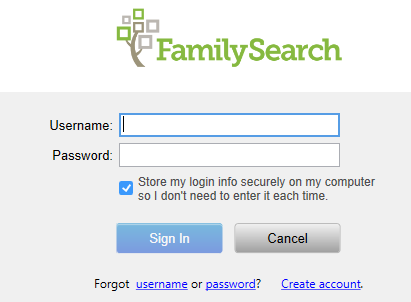Trying to log into Family search on FTM2017
I have a new computer and having problems locating my original FTM 2013.Son loaded 2017 from a disk I had but I had not yet updated the version I had but I have to start again which I do not want to do.
How do I get access to my previous FTM and link to ancestry.
No matter what I enter in below fields it keeps stating they do not match.I have changed password about 3 times
Answers
-
Are you trying to sign into FamilySearch? You can follow these directions below in the article to help you reset your password or username. If this is not the problem, please explain what "FTM 2013.Son" is.
0 -
Hi DebDT
I have tried many user logins & changed my password many times .I thought it was because my ancestry is an AU and family search keeps going to .com
FTM 2013 is Family Tree maker version 2013.My son is trying to help me find my old version as it has a lot of details which I would have to try and remember which I know I will not.
However I will try using the link you have provided to see what happens
Thanks
0 -
Since you are having problems with your Family Tree Maker software, you may want to contact the company that makes that product. https://www.mackiev.com/
0 -
Colleen
Welcome to the "Community.FamilySearch" Forum.
I am just another 'lowly' User/Patron ...
Just in passing ...
And, Not that I can be of any real help/assistance ...
As, I have NOT used, nor, knowledge of, "Family Tree Maker" ...
Regarding, "Family Tree Maker" ...
You may want to consider, upgrading to the latest version of "Family Tree Maker" ...
I just found this "Video", from LAST Years "RootsTech" (2021) ...
Just maybe, the OLDER Versions of "Family Tree Maker" either, NO LONGER work; and/or, are just NOT compatible, with 'FamilySearch'.
Whereas, the latest version of "Family Tree Maker", MAY be able to "Read", the Files, created from, the past versions, of "Family Tree Maker".
It may be, a case of, "Converting" the Files, created from, the past versions, of "Family Tree Maker", into the Format, of the latest version of "Family Tree Maker"; and, then, working with 'FamilySearch'.
Just my thoughts.
I hope, that this may help/assist, somewhat.
Brett
0 -
Thankyou Amy & Brett.
Once my son returns from his course I will try and locate the previous version I had on my other PC of Family tree maker.
It is possible I will need to upgrade but I want to find all my details on my tree before I do
Colleen
0