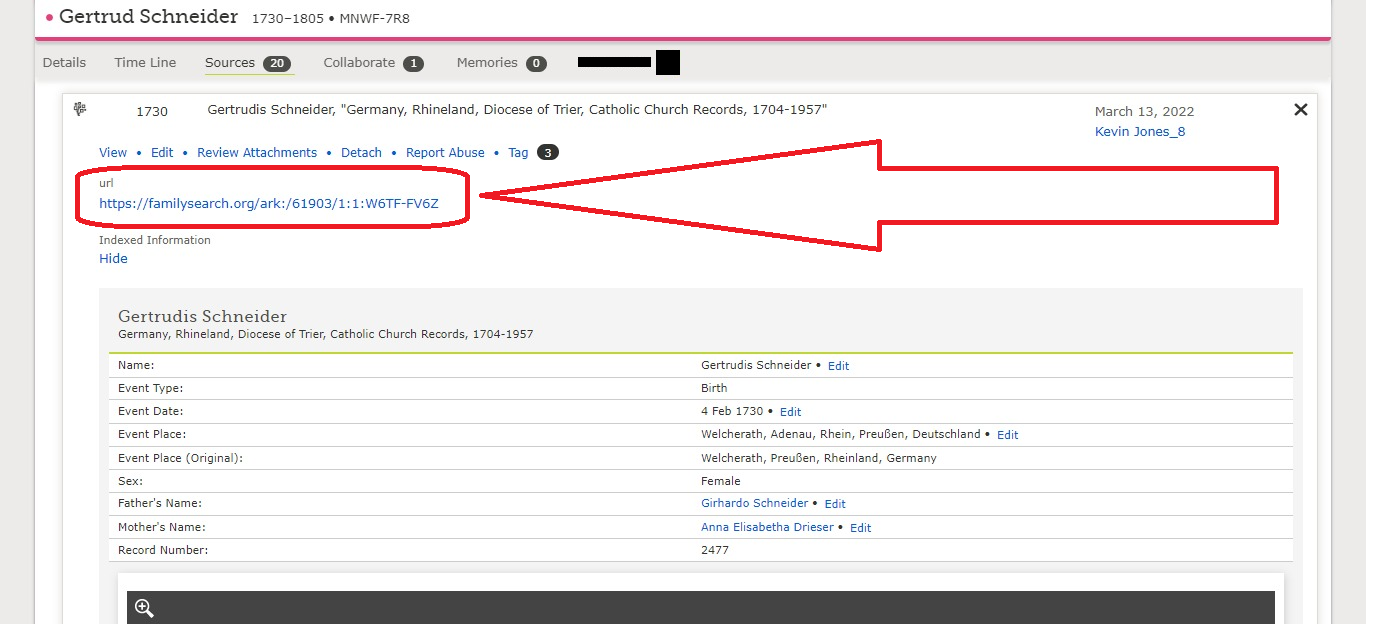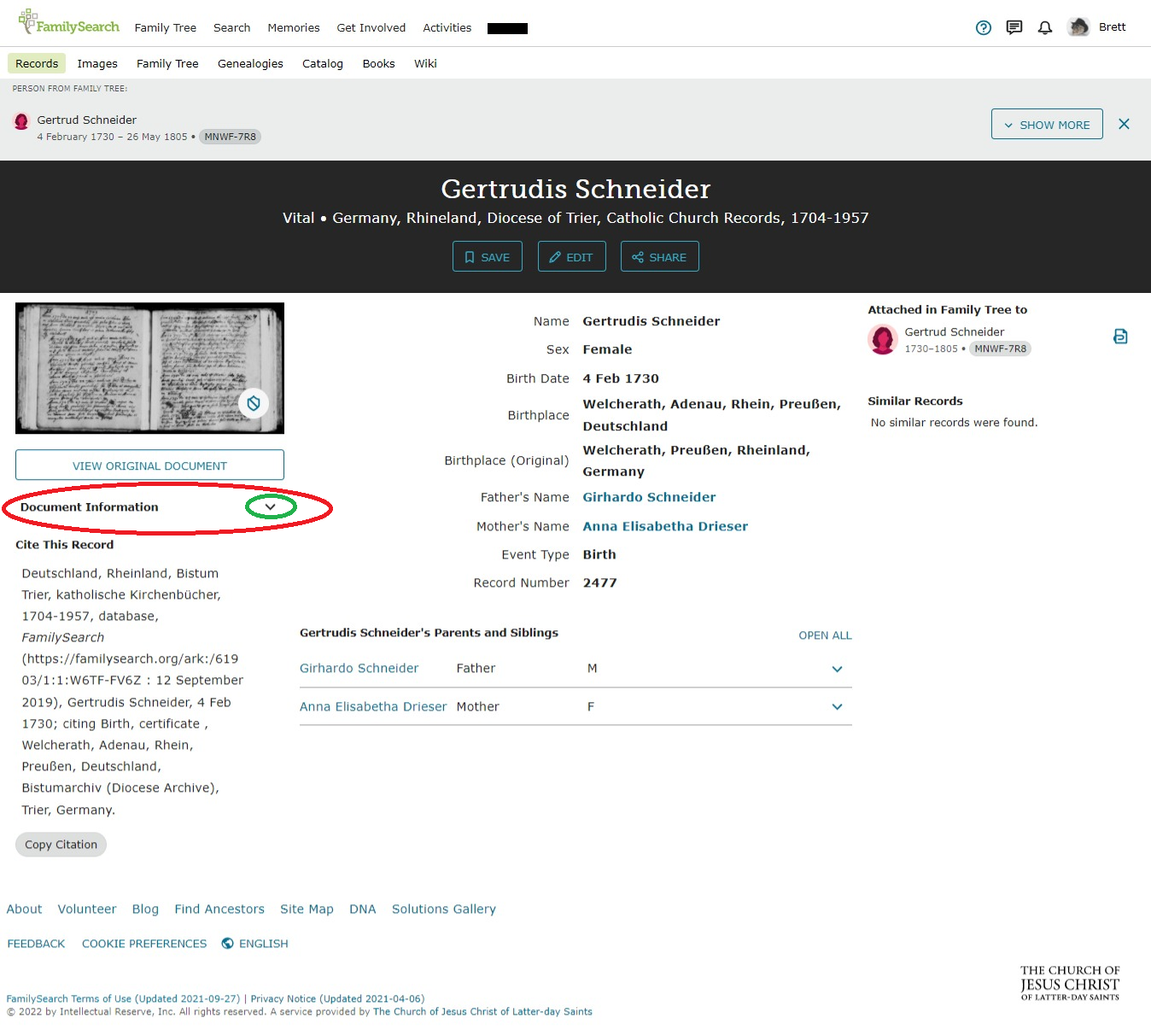Problem getting sources to display from Sources on a person's sources page
When I go to a person's sources page for example
https://www.familysearch.org/tree/person/sources/MNWF-7R8
If I click "View Source" on the first source and click on the URL it goes to
"https://familysearch.org/ark:/61903/1:1:W6TF-FV6Z?from=lynx1UIV8&treeref=MNWF-7R8"
The page has the FamilySearch page format with no information about the source
The way to get it to display the source is to add "www." to the URL
"https://www.familysearch.org/ark:/61903/1:1:W6TF-FV6Z?from=lynx1UIV8&treeref=MNWF-7R8"
Is there a way to fix this so that I do not need to manually edit the URL to get the source information to display?
Thanks in advance for your help.
Kevin
Best Answer
-
Brett and Julia,
Thank you for your answers. Must have been a problem with the web site. I tried it this morning and it is now working. The page is now going to the same location and then redirects to the www version.
Kevin
0
Answers
-
Kevin
Welcome to the "Community.FamilySearch" Forum.
I am just another 'lowly' User/Patron ...
Just in passing ...
Regarding, Gertrud SCHNEIDER ( MNWF-7R8 ) ...
I went to her "Sources" 'Tab'
https://www.familysearch.org/tree/person/sources/MNWF-7R8
I found the relevant Source", to which you refer:
1730, Gertrudis Schneider, "Germany, Rhineland, Diocese of Trier, Catholic Church Records, 1704-1957"
Then, I selected the "View Source", of that "Source", from the "Sources" 'Tab'
But ...
That ...
When that opened ...
I then SIMPLY selected the URL
And ...
Got this ...
Where, I went even further; and, selected, the 'Down' "v", to get even MORE "Details"; being, the "Document Information" (ie. "Digital Folder"; and, "Collection", information ) ...
I DID NOT have to "... manually edit the URL to get the source information to display...".
As such ...
I would humbly suggest, that NOTHING needs to be addressed/fixed.
Just my thoughts.
I hope, that this may help/assist, somewhat.
Brett
0 -
It's a recurring but unpredictable glitch: sometimes, FS links take it into their heads to resolve as blank pages. I most recently experienced it from a link in a Community post. When it happens, reloading doesn't help, but the trick of adding "www." does seem to work.
0 -
When I go to a person's sources page for example
https://www.familysearch.org/tree/person/sources/MNWF-7R8
If I click "View Source" on the first source and click on the URL it goes to
"https://familysearch.org/ark:/61903/1:1:W6TF-FV6Z?from=lynx1UIV8&treeref=MNWF-7R8"
The page has the FamilySearch page format with no information about the source
The way to get it to display the source is to add "www." to the URL
"https://www.familysearch.org/ark:/61903/1:1:W6TF-FV6Z?from=lynx1UIV8&treeref=MNWF-7R8"
Is there a way to fix this so that I do not need to manually edit the URL to get the source information to display?
Thanks in advance for your help.
Kevin
0 -
@Kevin Jones_8, have you followed the usual first step for fixing FS glitches, namely, clearing your browser's cache and cookies?
It is definitely a glitch: it is neither regular nor intended. I was unable to replicate it just now, although as I've said, I have experienced it. (Mechanic's syndrome.)
0