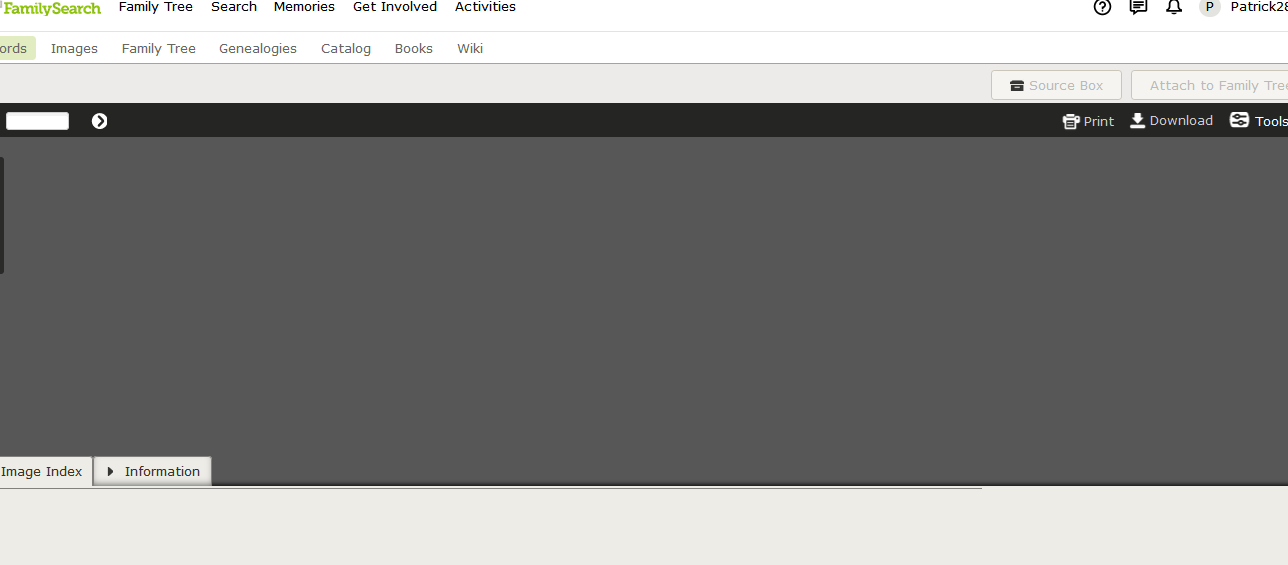I get the "image page", but no image.
This discussion was created from comments split from: Images aren't displaying or are displaying with "Image not Available" messages overlaid on them.
0
Answers
-
I have been round and round for 2 days, now. I find records with an image. When I try to see the image in full, I get the "image page", but no image. Has something fallen over?
0 -
Can you post the link to that record that isn't showing up - so others can try to duplicate the problem?
Without that link - the problem could have a number of possible causes:
- The image is off the view.
- Your connection is slow and the image hasn't loaded yet.
- Cookies/cache are malfunctioning and need to be cleared.
- Something is actually wrong with the image for that record.
- Something is wrong with the server you are connecting to (not as likely).
- You have security/content filtering blocking certain acess to familysearch.org.
- Some browser issue (mac users seem to experience some issues, firefox users do as well). You could try another browser. Familysearch.org seems to be more agressively enforcing the need to have your browser updated to the currently supported version (there are security concerns that are probably driving this).
0
This discussion has been closed.
Clear
No Groups Found