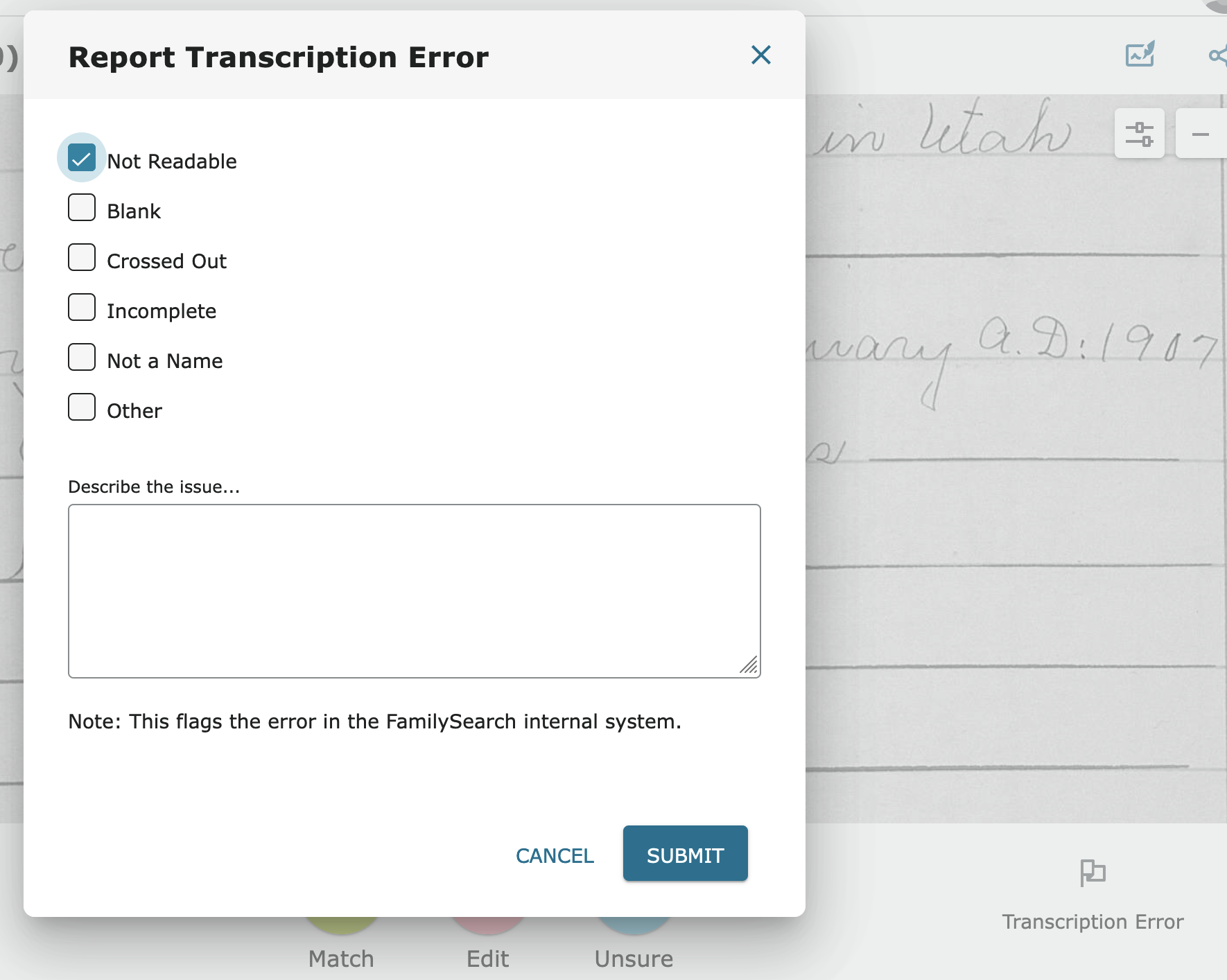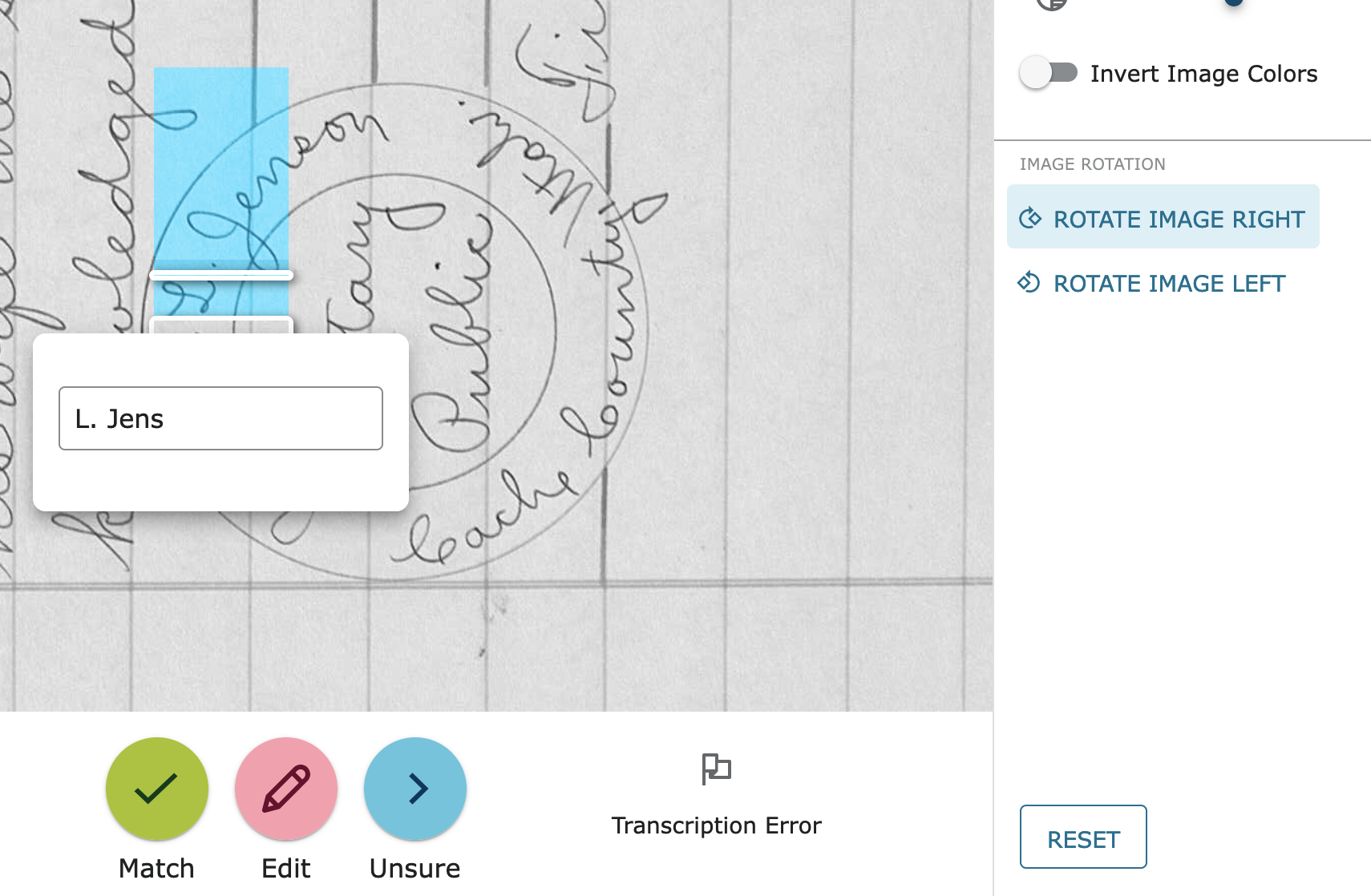Review Names: Transcription Errors
I've poked around a bit but can't find an explanation as to what some of the transcription errors are for:
Some are obvious such as Not Readable, Blank, and Not A Name. But what is incomplete used for? Incomplete after I fix it? Only if half the name is on the next page? Should this have been marked as incomplete?
What is Other for?
I tried the help center but couldn't find any information and can't find any information on the Review page anywhere.
Answers
-
Can we fix it to read L. Jenson? How should we do this? What do we do when it does the given name of one person and the surname of another in the blue box? How about when there are two different people's names in the box? What about when there are two initials in the document, say L. S., but the blue box is only on the S?
0 -
Related to this thread, should we even care about names on the record that are not the primary individuals. In this example, L. Jenson is the notary public. In others, I have been asked to review the name of the county recorder, but it skips over the names of the primary people in the record.
0 -
We should do all names. We don't want to confuse the AI with distinctions like names for officers at this point!
2 -
I would like the answer to know what I'm supposed to mark when the highlighted section includes the names of more than one individual. Sometimes, two first names, two surnames, and sometimes a whole string of names including first and surnames for two or more individuals.
Also, I'd like it if the "transcription error" form would clear once an error is submitted and pop-up again next time with no selection and no text in the field.
I know there is another place I could post my comment but I'm curious if more than one person is annoyed by this.
1 -
It is so frustrating to be verifying names when lines are missed and people's names are missed and not sure what to do? There use to be a feedback box that I would leave my problem and now it is missing! UGH!!!!
0 -
M.Ahlers - I see "Feedback"" in the lower left corner of this screen. Is that what you were looking for?
0