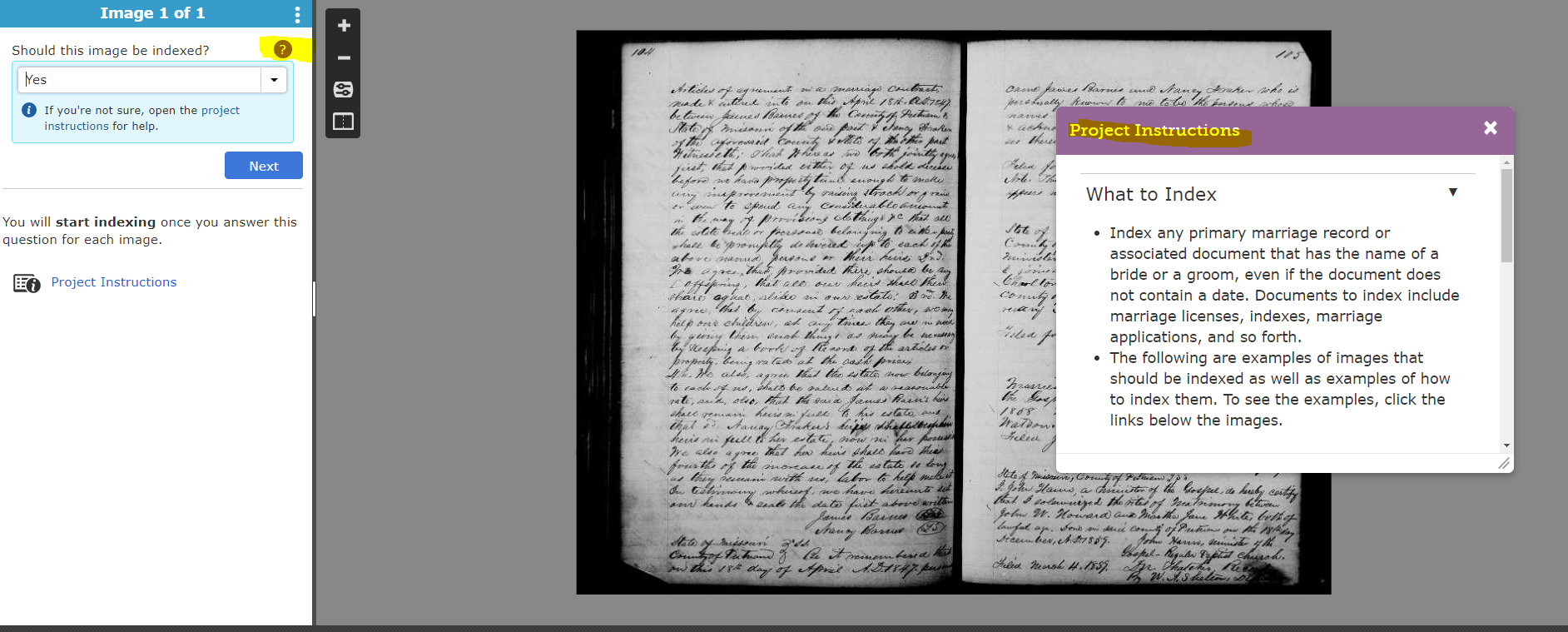Get Involved - Unable to find the project instructions

Where can I see the project instructions under Get Involved?
If I go to Find a Project, I only have the option to select and directly index a project, but I'm no longer able to see the project instructions and the indexing samples for the available projects (earlier, I was able to retrieve them under Countries - Projects -> View project instructions. They were available in English as well as in the project language).
Best Answers
-
0
-
It works fine for me in that project. I'm using a Windows computer and Chrome as my browser.
0
Answers
-
You can access Get Involved Names Review steps here and here.
For indexing projects (different than Get Involved names review), click Find a Project, and select a project you want to index. After you select a project, the project instructions appear as well as the field helps (question marks by the indexing fields).
0 -
@ctr sweetie Yes, I can see the Project Instructions link after selecting a project; however, it only displays the instructions in the country's language, but not in English. Earlier the project instructions were available in English too under Countries - Projects -> View project instructions.
Being able to see the specific instructions in English is very useful when indexing projects which contain images in languages other than the country's language. For example, the images under Czech Republic, Litoměřice—Church Records, 1552–1905 [Part 1E] are in mostly in German and Latin, and not in Czech.
0 -
@Dellory Matthews Thank you so much for the info. I have found the Settings and the Language option. However, English doesn't seem to be an option for some of the projects:
0 -
@Dellory Matthews Thank you! Not sure why the Language option is blank for me. I'm also using Windows and Google Chrome as my browser.
0 -
That's odd! The options always open for me when I click Language.
Try clearing your FamilySearch cookies at www.familysearch.org/cookies.
Then also clear all your browsing history and cookies in Chrome. Ctrl+Shift+Delete keys.
Then sign out of your account and reboot your computer and sign back in.
Then try again to set your language settings to English.
If it still does not work, contact Support:
0 -
@Dellory Matthews Thanks again! I have tried all of the above, but the Language field is still blank. Probably I'll need to contact FamilySearch Support.
1