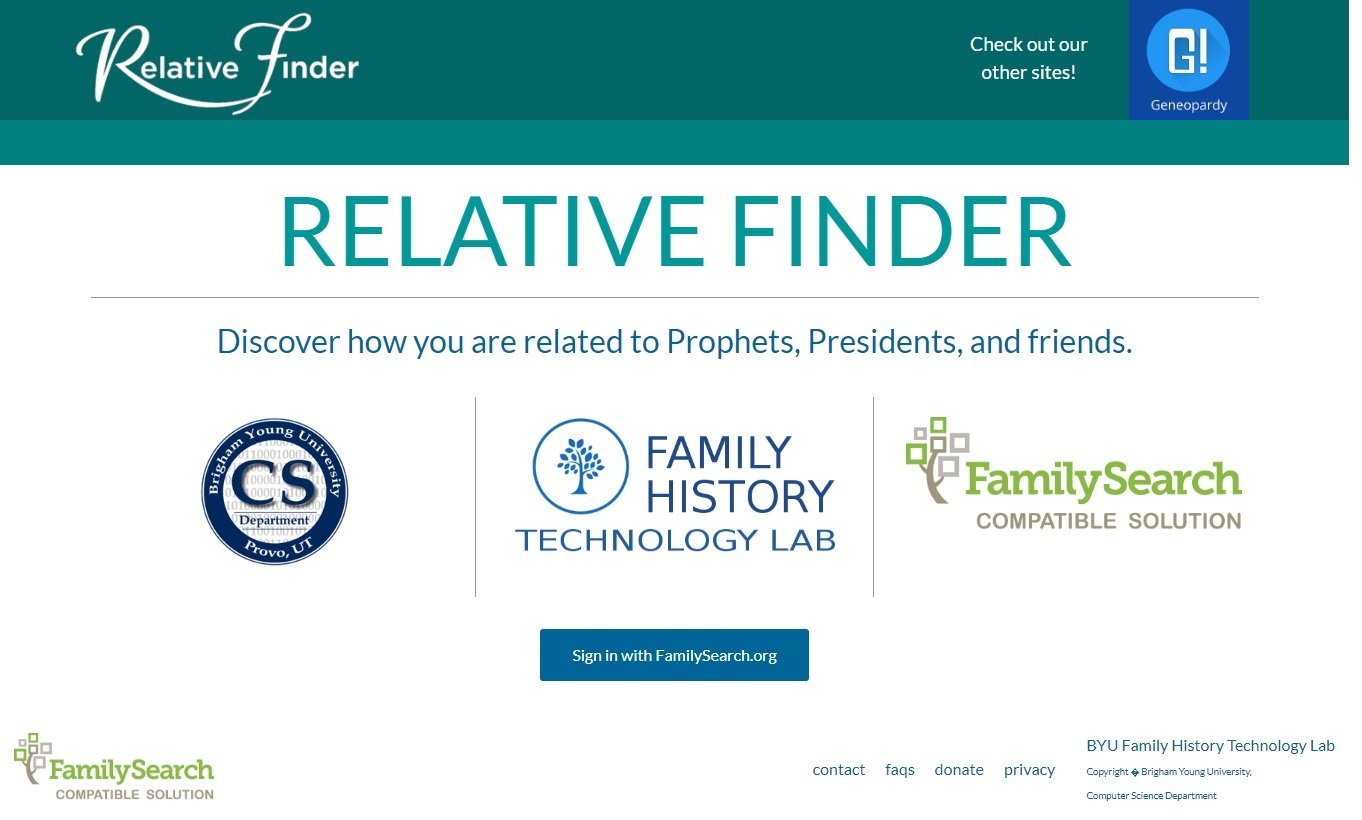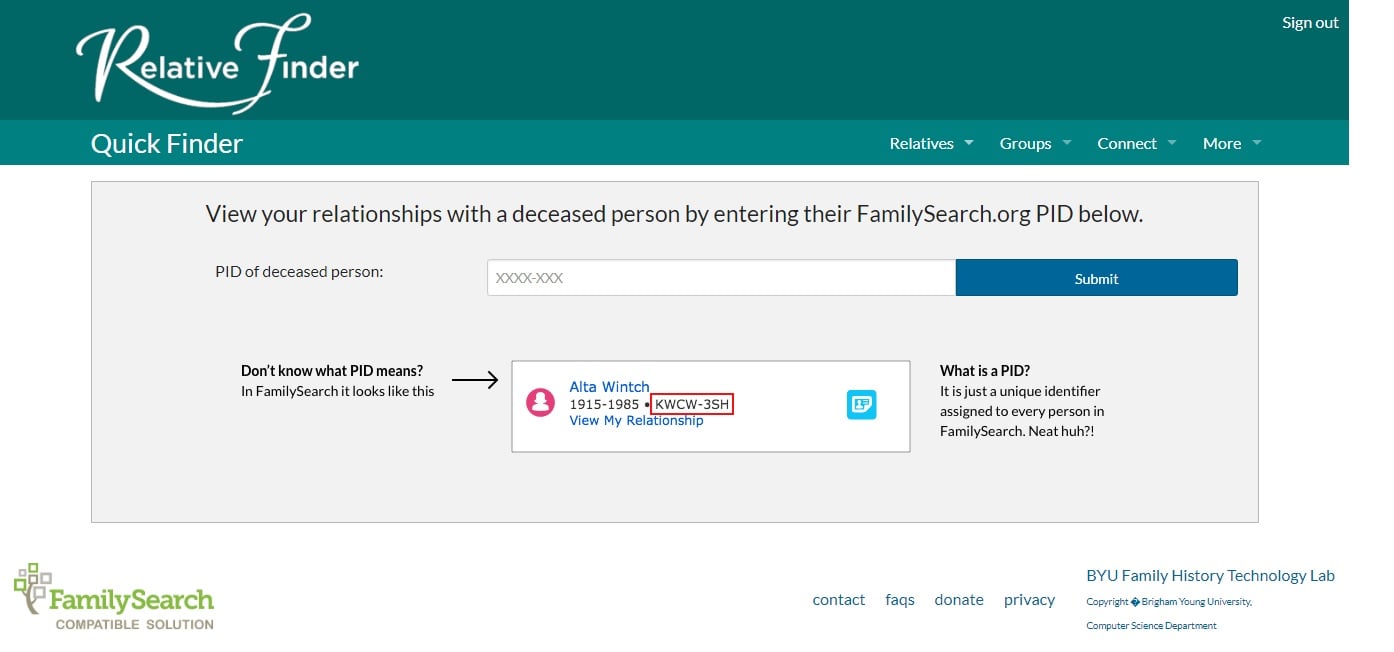tech
I follow many relatives. Each week, I get the notification about changes to ones I follow. The list goes on to a second page. As I open some to find out the changes, and go back, I have to start over and scroll down to find where I left off. Is is possible to make it save the place of the last entry that I viewed?
Is there a way to see how two people in my family tree are related to each other?
When people are merged, how do you know which duplicate is deleted? I have not merged any. I believe others will merge, causing some valid info to to deleted. Should I merge on my own?
Answers
-
Hi
If I can help you with the last part of your question.
There is an excellent tutorial about merging records in the following link. Click on the URL or paste it into your browser. There are several other links that you might find interesting at the bottom of the link page
0 -
John
I am just another 'lowly' User/Patron ...
Just in passing ...
In relation to two (x2) of your 'Questions' ...
Firstly ...
Your Question: Is there a way to see how two people in my family tree are related to each other?
Short Answer: 'Yes'.
But ...
That Said ...
NOT so much though 'FamilySearch'.
There is, one of the "Third Party" Applications, that is "Certified" to work with "Family Tree", of 'FamilySearch', that will allow one to 'see' if there is any "Relationship" between two individuals/person in 'Family Tree".
Just in case, you were not aware ...
IF, you have not already utilised such; THEN, I humbly suggest that you try ...
(BYU) RelativeFinder, which is one of a number of the, Third Party Applications, that are Certified to work with Family Tree of 'FamilySearch'.
BYU = Brigham Young University, in Provo, Utah, USA (ie. the Church University).
Specifically, from the Family History Technology Laboratory, of the Computer Science Department.
Provide, one's "Ancestral" Lines, in Family Tree of 'FamilySearch', are somewhat extensive ...
Then, using (BYU) RelativeFinder, one should be able to 'see' one's "Relationship" NOT only with, "Famous People"; and, many, "Others"; but, ALSO between, (1) one's self and a "Deceased" individual/person (if, there is one of course); and/or (2) two (x2) "Deceased" individuals/person (if, there is one of course); and/or, (3) one's self and a another "Living" User/Patron (if, there is one of course).
PLUS, one can ALSO "Print" the connections/links between them.
And, it is simple, just a matter of "Signing In", with the "Credentials" of one's 'FamilySearch' Account; accepting the "Conditions"; and, the "Connection" between, "FamilySearch' and (BYU) RelativeFinder; which, then becomes a "Partner" Account, that is "Connect" to 'FamilySearch'.
(BYU) RelativeFinder digs (pun intended) a lot DEEPER in Family Tree of 'FamilySearch', than 'FamilySearch' does.
Here is direct link to (BYU) RelativeFinder:
https://www.relativefinder.org/#/main
(BYU) RelativeFinder has MANY 'Bells and Whistles', that you might find useful.
Apart from "Famous People" and "Others" ...
(BYU) RelativeFinder has some interesting options ...
There is an option to see if there is a 'Connection' between yourself and a "Deceased" individual/person in Family Tree of 'FamilySearch'.
There is an option to see if there is a 'Connection' between two (x2) "Deceased" individuals/person in Family Tree of 'FamilySearch'.
There is an option to see if there is a 'Connection' between ("Living" - Users/Patrons) Friends in Family Tree of 'FamilySearch'.
And ...
Masquerade
Explore relatives of a deceased person as if you were them by inputting their FamilySearch.org PID.
https://www.relativefinder.org/#/masquerade
Magic.
Just explore.
Enjoy.
Good Luck.
I hope. that this may also help/assist.
Caveat - Please be aware, that NOT "All" Users/Patrons, may have success; but, hopefully, many will.
Secondly ...
Your Question: When people are merged, how do you know which duplicate is deleted?
Short Answer: During a "Merge"/"Combine", the individual/person on the 'Right-Hand-side' "Survives".
Whereas, the individual/person on the 'Left-Hand-side' is "Deleted" (ie. "Archived")
ie. One individual/person will "Survive"; whereas, the other person will be "Deleted" (ie. "Archived").
Question: What do you mean by ... Should I merge on my own?
Please advise.
Brett
0 -
the whole design and intent of a MERGE is to be able to gather and merge info from BOTH records. (and not just blindly delete one of the records)
In the merge process you can select information from both records that you want to retain.
see these links for more info,
these are just a few of numerous helpful articles found in the HELP CENTER
0 -
as to your issues with the many names you follow and as you review them wanting to return to where you started
when you are on your original report - instead of just clicking items - which takes you to a new page (thus losing your place)
see if left clicking and "open link in new tab" will allow you to keep your original report in one window
and the pages you go to visit in a different set of windows.
(thus allowing you to "keep your place" as you review various entries from some listing.)
0