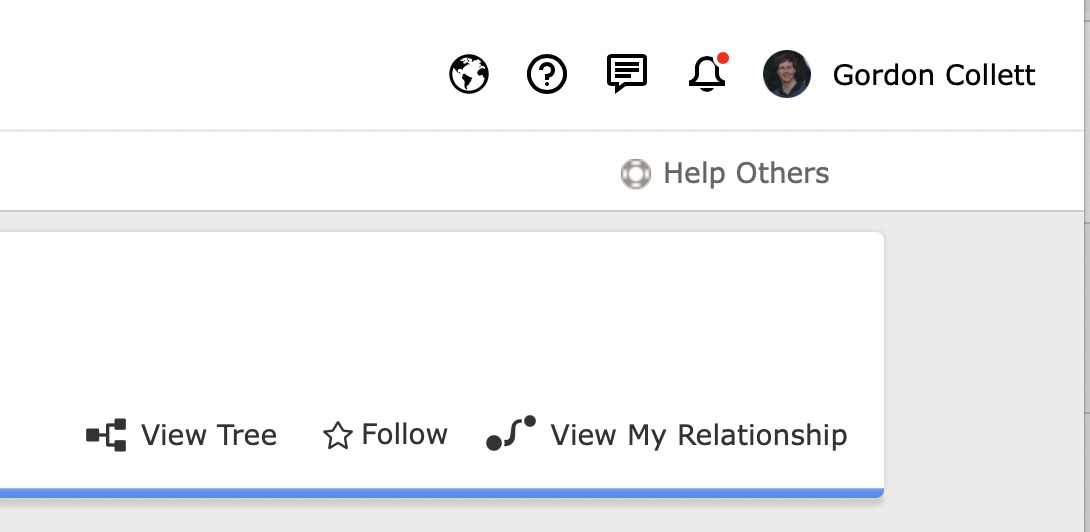My family search suddenly changed to a different language. Help

Comments
-
My family search suddenly changed to a different language. Help
0 -
Go to the bottom of the FamilySearch screen
And next to Cookie Preferences, click on whatever language you are seeing and change it back to whatever language you need.
0 -
Since the buttons on the Change Language modal window are labeled in the language it's currently set to, there can be a moment of panic: where do you click to apply your change? The answer is that you want to click the button that's in the bottom right corner, which has a blue background with white text.
0 -
The family search suddenly changed to Spanish which I have never used. I tried to changed it as you said on the world symbol, click apply and it goes back to Spanish which I have no idea what you guys are trying to say even though I'm fluent in Spanish. I tried Italian and it did all the changes, no idea why the English button doesn't work.
Thank you
0 -
Hi,
It may be just a corrupted file in your computer. Try clearing your cookies, then the cache and see if this solves the problem.
Kind regards,
Barry
0 -
Could Google Translate or a similar service have hijacked your web browser? I've had that happen before. It's annoying and was a bit difficult to turn off. But here is a Google support article that tells how to turn Google's version of this on and off in Chrome: https://support.google.com/chrome/answer/173424?hl=en&co=GENIE.Platform%3DDesktop
1 -
Interesting. This morning I see a new icon on the FamilySearch webpages:
Switching languages can now be done at the top of the page by clicking on the globe. And there has been a change in the languages pop-up box:
So, @Elena Corrales_1, maybe your computer got stuck between updates. If that is what happened, then @BarryJohnson suggestion to clear cookies and cache should take care of things.
0 -
I've noticed that the new location of the globe doesn't always line up:
That was on a Catalog search result page; the same thing happens when browsing a film.
0