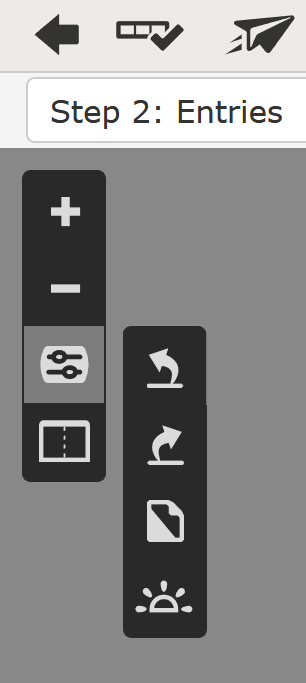the text is faded
Nita
✭
you use to be able to reverse the text and background but can't find where to do that?
0
Answers
-
It is on the little vertical tool bar. Click on the third icon down and then the third icon down.
Hope you find it with those instructions. I don't know how to do screen shots.
0 -
Thanks for you help but I don't have a vertical tool bar. I am a reviewer does that make a difference
0 -
It should look like this in the upper left corner of the Image window.
2 -
Thanks I finally found it that bar was on the image screen.
2
This discussion has been closed.
Clear
No Groups Found