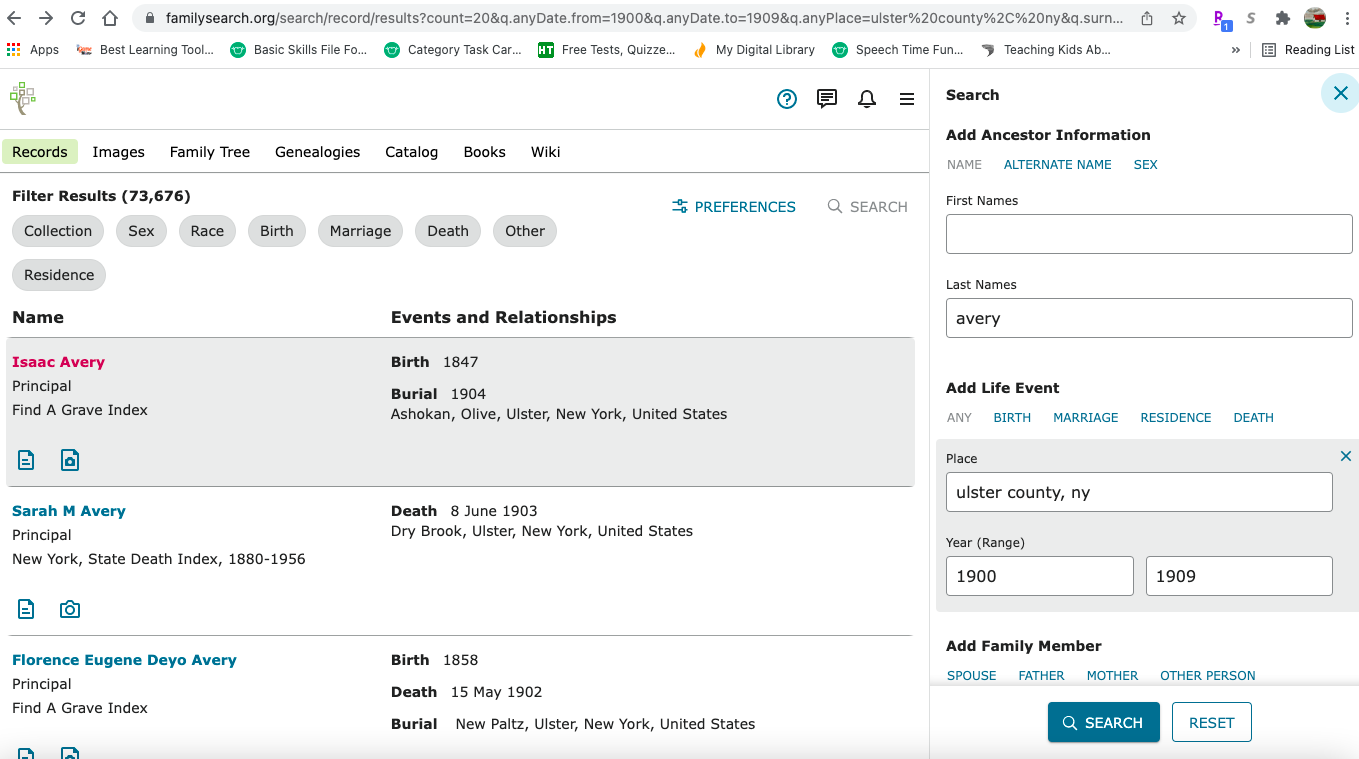Scroll through search output
Best Answer
-
@CG55, we are sorry that you are having difficulty scrolling through your search results. I have tried to reproduce your problem, but cannot. It would be most helpful, with these kind of problems, if you could provide a specific search that you are doing so that we could see what you are seeing (or trying to see).
Just a couple of suggestions that may help. It is always worthwhile to delete cookies and cache, and then retry the search. If needed, the link below will guide you in deleting cookies for the browser that you are using.
You may also want to see if your problem shows up on all browsers or just one.
Sorry that we are not able to provide more specific help, but, hopefully, these steps may help.
0
Answers
-
If there are only five results then I would have expected these to display on a single screen so that you do not need to scroll down.
Have you had this result when there are more than five results or do five results more than fill your screen?
How long has it been going on?
Have you tried any of the following?
- Try again - there may have been a temporary glitch.
- Have you turned your computer off since last trying? If not then reboot.
- Try using a different browser
- Check that your browser is up-to-date (eg. for Chrome, click on the three vertical dots on the far right, click help, click About Google Chrome)
- Clear FamilySearch cookies - go to https://www.familysearch.org/cookies
- If all of the above do not work, try clearing all of your temporary files and cookies in your browser (for Chrome this is the 3 dots again, Settings, Security & Privacy, Clear browsing data).
If none of these work, please re-post.
Regards
Graham Buckell
0 -
I am having the same problem with the newly revamped website. I know there are more results to look at but the page will not scroll down no matter what I try. I am using a mac (have been for the past 15 years) and have never had a problem. I have tried the trackpad, tried to arrow down, tied to arrow using the control key and when that didn't work I tried with the option key, then with the command key with no results.
You told the original poster that you were not able to reproduce the problem and that they should try to show what is happening. I hope they don't mind me stepping in. I will provide a screenshot of a search I did using my late father's information. It shows only the top searches on the page yet you can see that there is a result at the bottom of the page that can be clicked on, however, I cannot scroll down to it before clicking on it.
It should also appear obvious that there are many results to be seen. I know this as well because I have searched my father multiple times and know (in general) what comes up in the search. It is many more than what you will see on the screenshot, however, like the original poster was lamenting, the scroll is not working. I did try using another browser and it still did not scroll.
I would like to also add that at this moment the attachment icons on this message are also not working so I have attached the URL from the page in question rather than a screenshot.
I'd appreciate it if you would get back to me on why this isn't working .
Please forgive me **ORIGINAL POSTER** for piggybacking onto your complaint. I hope we can get our problem resolved soon!
0 -
@Sissy Avery & @CG55 - Would you please share the current operating system of your computer and the current browser you are using? @Sissy Avery, in addition, would you be happy to share what type of Mac you're using? In case I used the wrong phraseology there, I am using a MacBook Air M1.
In addition, would you each be willing to try the suggestions offered by @Graham Buckell and @Mike357?
I followed @Sissy Avery's link, and I was able to scroll through the results and could see that there were 185 pages of results.
Let's see if we can narrow this thing down!
0 -
This is so strange! I am using a MacBook Air running OS Monterey 12.2. I generally use Chrome as a browser but popped over to Safari to see how it went over there with the same result.
I clear all history, cookies, and cache both on my chrome and safari pages. I've turned it off and on again. I closed out all my tabs and did a stand-alone search on each browser after clearing history and shutting down and restarting. Let me also say that I did a full shut down and waited a while before restarting (as it had been a while) rather than just doing a restart. I don't know if that makes a difference but it's what I did.
So here I am, still only seeing the top few results on my dad but knowing the rest are there and not being able to scroll to them.
Also on this comment page/box when I click the icons for uploading an image or (the paperclip) for a document, nothing happens, BUT when I click on the icon for the URL like I did yesterday I can do that and I can also click on the emojis
🤔
Maybe it's just a Mac bug that will have to be worked out over time. It is a pain but sometimes it happens. I just haven't been on Family Search in a while (long winter) and getting back into search mode I saw the revamp and got excited! It looks great I just can't really navigate around it very well. I'm sure windows users are doing great!!
🤨
Sorry, normally I don't use so many emojis, but hey, they are working!
Looking forward to any further suggestions.
1 -
I am still hoping someone can help with this. On the upside I am able to use the screenshot function now (yay!) so that is some progress I guess. To be honest I had actually forgotten about my scrolling problem. I'd been looking for something on ancestry and wasn't having luck so I came over here and signed in and got results BUT couldn't scroll through them - then it all came back to me.
In my last post I gave all the info about my computer, OS, browsers, etc. Here's hoping.
0 -
No exact steps but here are some possibilities?
(A little dated but might apply)
How do I get my scroll bar back on my Mac?
Click the System Preferences icon in the Mac's desktop dock, or go to the Apple Menu and choose System Preferences. When the System Preferences box opens, click the General icon in the top row. In the General box, go to the “Show scroll bars” section and click the button next to Always.
I assume if macOS is Monterrey then safari is current but how about Chrome (what version are you running? I didn't see that version posted above)
0 -
Hi, so I checked my version of chrome and saw that it did need an update. I got my hopes up but it didn't make a difference. To answer your question here is a copy/paste after the update:
Chrome is up to date Version 98.0.4758.102 (Official Build) (x86_64)
I even restarted my computer after the update even though it didn't say I had to. I just really hoped that was the problem.
Just for informational purposes my safari version is: Version 15.3 (17612.4.9.1.8) and is also up to date.
1 -
I've had the same issue with the so-called "new & improved" site,regardless of what I search or how many results it found. If it says 1,000 results at the top of the screen,I can only see three,and can't scroll down any further. And though the scrollbar on the far right side with the "search box" works,I am unable to use the scrollbar for the results - the smaller scrollbar will show ONLY when I click the search-box scrollbar,then vanish. Collapsing the search box on the right doesn't help either,as the smaller scrollbar still vanishes.
I am using an Acer 14 Chromebook and have no issues scrolling anywhere else.
(Pro tip: stop fixing what ain't broke. The site worked fine before.)
0 -
I have the same problem using good chrome on a Macbook Air. Has anyone figured this out?
0 -
iMac, macOS 12.3.1, Safari 15.4. Clearing the cache allowed me to scroll using the scroll bar and the up and down keys as long as the sidebar on the RH side was open. If I closed the sidebar, I couldn't use keyboard up and down keys or the scroll bar. Same thing with Chrome, latest version :-(
0 -
I am a little late to this conversation. but on my screen, there is both an outer and an inner scroll bar. The inner scroll bar is what takes me down the list. Yellow scrolls, red does not.
0 -
Hi there, has anyone sorted this issue out yet? Im using and Acer Chromebook and the same happening here, I can only see 3 searches even though showing 1000! The inner scrolling bar doesnt work and keeps disappearing, Ive also tried it on my laptop as well and its the same....so frustrating!!!
0 -
Karen
I am just another 'lowly' User/Patron ...
Just in passing ...
Re:
The "Outer" 'Scroll Bar', on the 'Right-Hand-Side', of your actual "Image", DOES NOT, scroll; as, it can be clearly 'seen', that that 'Scroll Bar' is ALREADY at the BOTTOM - ie. there is NOTHING Below, [ Search ] ... [ Reset ].
That is it ... there ant no more ...
That "Outer" 'Scroll Bar', on the 'Right-Hand-Side', of your actual "Image", has reached its "Limit" ...
But ...
That Said ...
IF, you use (or, "Widen") ANY of the "Options" (ie. Parameters) ...
ie.
[ 1 ] Add Ancestor Information
Name ... Alternate Name ... [ Gender ]
[ 2 ] Add Life Event
Any ... Birth ... Marriage ... Residence ... Death
[ 3 ] Add Family Member
Spouse ... Father ... Mother ... Other Person
[ 4 ] Add Record Options
Location ... Type ... Batch Number ... Image Group Number (DGS) or Film Number
THEN, the "Outer" 'Scroll Bar', on the 'Right-Hand-Side', of your actual "Image", WOULD "Expand", to enable one, to move down.
It is as simple as that.
I hope, that this may help/assist, somewhat.
Brett
0 -
Sandra
Welcome to the "Community.FamilySearch" Forum.
I am just another 'lowly' User/Patron ...
Just in passing ...
Re:
I am sorry ...
I would humbly venture to suggest, that the "Chromebook", is the Problem/Issue, NOT 'FamilySearch' ...
BECAUSE ...
Chromebooks, run on the Web-Based, 'Google' "Chrome", "Operating System", which is basically a SKINNED (ie. "Cut-Down") version, of the "Browser", of 'Google' "Chrome", with some added functionalities.
As such ...
I believe, that such an "Operating System", is NOT "Fully" supported, by 'FamilySearch' ...
Hence, the problem/issue ...
Here is a "Knowledge Articles", in 'FamilySearch':
Which internet browsers are compatible?
https://www.familysearch.org/en/help/helpcenter/article/which-internet-browsers-are-compatible
Again ...
I am sorry ...
Just trying to provide you with an answer ...
I know, that this certainly does not help/assist; but, I hope, that this may provide you with, some additional, insight; and, perspective.
Brett
0