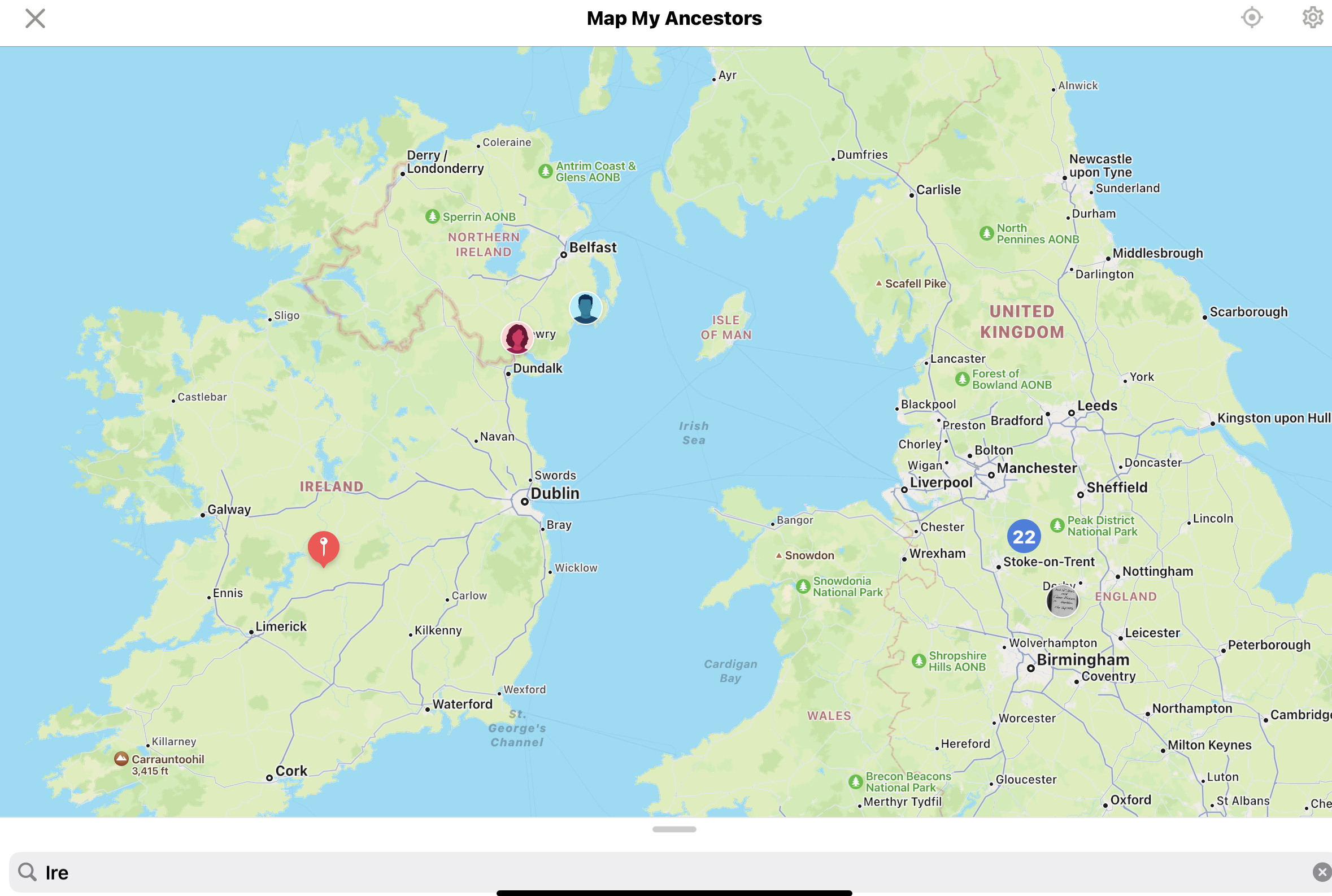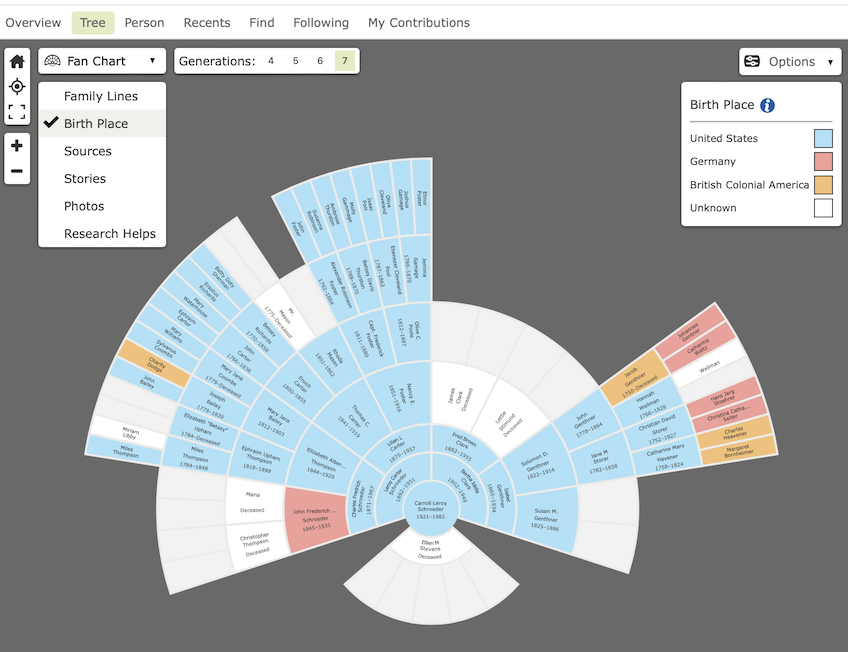Search my family tree for a specific person
Answers
-
FamilySearch allows you to essentially search the universe for people.
- Click the top menu "Search"
- Click "Family Tree"
- Enter whatever information you know and click "Find"
- If you know the ID number, you can click "Find by ID". I use that quite a bit to jump back to people.
1 -
Yes, that is too broad. For example, I know the name of a cousin but I can't remember how we are related. Ancestry allows me to search for names within my family tree and I would like to have that feature in Family Search.
2 -
David
I am just another 'lowly' User/Patron ...
Just in passing ...
The "Models", of that of, "Family Tree", of 'FamilySearch'; and, "Ancestry_com", are TOTALLY different.
ie.
One DOES NOT have a 'Tree', in "Family Tree", of 'FamilySearch'
Whereas ...
One DOES have a 'Tree' (or, 'Trees'), in "Ancestry_com".
Now ...
That Said ...
Here is an old 'standby' of mine, that I have previously proffered on occasion ...
------------------
Most new (and, some old) Users/Patrons, DO NOT, understand, the basic 'nature' and 'premise', of the "Family Tree" Part, of 'FamilySearch', when they join in.
Please let me explain ...
We do not have our OWN "Tree", in the "Family Tree" Part, of 'FamilySearch'.
We ONLY have "Branches" (ie. Ancestral" lines), that are interconnected, in this SINGLE "One" World "Tree", for all of us, that is the "Family Tree" Part, of 'FamilySearch'.
The "Family Tree" Part, of 'FamilySearch', is NOT like 'On-Line' "Websites" (eg. "Ancestry_com"; or "MyHeritage_com"; or, the like); and/or, 'standalone' personal (computer) programmes (eg, the OLD, now no longer supported, "PAF"; or, "Ancestral Quest"; or, the like).
We DO NOT have "Private"/"Personal" 'Trees', in the "Family Tree" Part, of 'FamilySearch', like other 'On-Line' "Websites"; and/or, 'standalone' personal (computer) programmes.
We do not even, own; or, manage; and, are NOT even responsible for, the "Deceased" individuals/persons, in "Family Tree" Part, of 'FamilySearch'.
And, most importantly ...
We DO NOT even, own; or, manage; and, are NOT even responsible for, Our OWN "Deceased" Ancestors/Family/Relatives, in the "Family Tree" Part, of 'FamilySearch'.
The "Family Tree" Part, of 'FamilySearch', is built on a "Open Edit" Platform - hence, why any "Registered" User/Patron can "Edit" (ie. Add, Delete; and/or, Change) ANY "Deceased" individual/person, in the "Family Tree" Part, of 'FamilySearch'.
------------------
So ...
That Said ...
Due to the "Model" of, "Family Tree", of 'FamilySearch', having the ability, to search in one's "Ancestral" Lines, can take up too much "System", 'Resources'; and, 'Time'.
As such ...
Such must be done MANUALLY; unless, one is "Watching" (oops, 'OLD School', "Following") the MAXIMUM of x4000 individuals/persons, at any given time - such is somewhat easier.
Just my thoughts.
Brett
0 -
I understand what you wrote. A search could still be made for those people who are connected to me rather than everyone in the entire database. Currently, I do the search on Ancestry and then follow the relationships shown on Ancestry to find the person in Family Search.
1 -
David
Again, just in passing ...
'No' ...
Such, is NOT as SIMPLE; as, most People think.
There are MANY "Factors" in "Play" ...
For example ...
My "Ancestral" Lines, in 'Family Tree", of 'FamilySearch', are quite EXTENSIVE ...
MANY Years ago, when we COULD, actually "Download", our "Ancestral" Lines, in 'Family Tree", of 'FamilySearch', I once tried ...
After, about 6 to 8 Hours; and, some 200,000 individuals; and, relationships (or, it could have been x10 times that - I just cannot remember), the "Download", just FELL OVER; DIED; FAILED ...
[ And, NOTHING, NO File, was created ... ]
And, I believe such, "Slowed" the "System" down, to a "Crawl" ...
[ Hence, I believe, that my attempted "Download", was actually KILLED, by the "Programmers" ... ]
Although, searching one's "Ancestral" Lines, would NOT be as "Resource" intensive; as, "Downloading" ...
Such, would STILL place, an unnecessary BURDEN (ie. Strain) on the "System" ...
Plus ...
That is WHY, many of the facilities, in the "Family Tree" Part, of 'FamilySearch', that offered "Continuous" Lists, HAVE subsequently been CONVERTED to individual "Pages"/"Screens".
Just my thoughts.
Brett
0 -
davidjaygross1 If your cousin is still alive, you will not find that person. Records of living people can only be seen by the person who created the record.
2 -
I already knew everything that has been explained by others. I was making a suggestion for a useful feature.
2 -
This request to be able to search just a part of Family Tree has been posted on a regular basis, probably within days of Family Tree opening in the spring of 2012. The discussion among users has always bogged down on the first step: How do you define "my tree"?
Is it:
- You and your parents?
- You and your direct ancestors back 4, 10, 50, 100, or unlimited generations?
- All of the above plus their children?
- All of the above plus their descendants forward 4, 10, 50, 100, or unlimited generations?
- All of the above plus their spouses?
- All of the above plus the ancestors of those spouses and the descendants of those spouses?
- All of the above plus the same set of your spouses' relations?
- All of the above plus all possible duplicates of them?
- Only people you have marked as "this person is part of 'my tree'"? (You can do this now with your Following list as Brett pointed out.)
- All people in the database for whom View My Relationship would show a relationship with its current 15 generation up and down limit?
- All people in the database for whom View My Relationship would show a relationship but with no limit on number of generations?
- All people in the database for whom View My Relationship would show a relationship but with no limit on number of generations and all their possible duplicates?
The only reason Ancestry can search just "your tree" is because there the definition of "your tree" is easy. It's just the people you have personally entered. On FamilySearch, "your tree" is the entire database.
Just so you are aware, every time you use the term "my tree" without carefully defining it or without using some other phrase to clearly explain what you actually mean, many people here are going to assume you don't understand how Family Tree works. This is because there still are many people that don't, as evidenced by recurring discussions here regarding "Why are people changing my data?" and "How did someone get access to my tree?"
5 -
Gordon, those are very good points. But let's suppose I do understand how the family tree on FamilySearch works. Today is St. Patrick's Day. I'm wondering if I have any direct ancestors from Ireland, so I'd like to do a search of my direct ancestors to see if any of them were born in Ireland. I'm willing to limit the number of generations searched to, let's say 8, including myself. I know my own ID number in the tree. I don't want to search the descendants of my ancestors--just my direct ancestry.
There. I've defined the scope of the search. If I have no gaps in my family tree, the scope I've defined includes exactly 255 people.
If I had all day, I could manually browse the tree, clicking on all 255 people to see their birth places to check if any of them were born in Ireland. But I don't have all day and this is exactly the kind of task that computers are (or should be) good for and can complete in seconds.
Please, FamilySearch, add this search feature to at least let us search our direct ancestors (grandparents, great grandparents, great great grandparents, etc.). This does not seem at all unreasonable to me, and frankly, I am surprised and saddened that this wasn't implemented a long time ago. You already have an advanced search tab where you could add this option, so it wouldn't need to add any confusion to the existing search methods.
2 -
Your specific example of ancestor's birthplaces is perhaps not representative of the scope of the question, because it can easily be checked, visually: go to your tree view, choose the fan chart, and choose Birth Place. Ta-dah, up to seven generations, colored according to the topmost jurisdictions in their birthplaces.
2 -
If you want to find ancestors who came from a specific location the mobile Family Tree app has “Map my Ancestors.”
There is also an called “Where am I from” which can help you see ancestors on a map
1 -
0
-
@Stephen Trottier , don't get me wrong, I think your idea is great and though it was great when it was first posted as a suggestion, probably about a month after Family Tree opened in the spring of 2012. I just wanted to point out that just the design of such routine is fraught with difficulty. I know programming such is possible because the desktop program I use can do such a search, and much, much more than Family Tree can. I can set a four level AND or OR search choosing from over 200 criteria for each level with each level having specific ways to use it:
It works great!
For one user in a database of a few thousand records.
But in a database of about 1.5 billion records with a few hundred thousand users trying to search simultaneously? I suspect the efficiency of any such routine would have to be magnitudes greater to not crash the entire system.
But FamilySearch has done remarkable things, so who knows? FamilyTree is only ten years old. For all we know a team has been working on such a refinement to the search system for the past nine years and we will see it sooner rather than later. It took them about five years to create the View My Relationship routine so that it would function without crippling the system. It was about nine years ago I posted a suggestion to have the search routine include fields: "Direct lines only? Y/N," "# Generations up: ___," and # Generations down: ___." Dozens of people have posted similar suggestion over the years. The programmers have to be well aware it would be welcomed. But as you can see from these boards, they have a lot of things to be working on.
1 -
I'd like to do a search of my direct ancestors to see if any of them were born in Ireland.
View Tree: Fan Chart does that.
0 -
@davidjaygross1 ( & @Stephen Trottier )
David ( & Stephen )
After, all said and done ...
And, further to; and, in support of, what 'Gordon' has proffered ...
I would humbly suggest ...
That 'FamilySearch', DOES NOT, need to add/create, a feature/facility/function, to "Search", one's "Ancestral" Lines, for a specific Person/Individual.
As, there are a NUMBER of "Third Party" Applications (being: Family Tree Management Programmes) available, that are "Certified", to work with the "Family Tree" Part, of 'FamilySearch', that can do such; and, for some of those "Third Party" Applications, they have a FREE "Version".
They can be found in the "Solutions Gallery", of 'FamilySearch':
https://partners.familysearch.org/solutionsgallery/s/
ie.
Family Tree Management
https://partners.familysearch.org/solutionsgallery/s/list?category=family_tree_management
A number of those "Third Party" Applications, that are "Certified", to work, with the "Family Tree" Part, of 'FamilySearch'; being, "Family Tree Management" Programmes, CAN "Download", ones Ancestors, from the "Family Tree" Part, of 'FamilySearch'.
There is BOTH, 'On-Line' "Websites" (eg. "Ancestry_com"; or, the like); and/or, 'standalone' personal (computer) programmes (eg, "Ancestral Quest"; or, the like).
Certainly, worth considering, if you have not already.
Good Luck.
I hope, that this may help/assist, somewhat.
Brett
0 -
I'll limit my suggestions to the FamilySearch site.
Above I shared a screenshot of View Tree, Fan Chart.
Also useful for this purpose is to go to a common ancestor and use View Tree, Descendancy. That will expand 4 generations as an option, then you can expand additional generations as deep as you need. You can then use your browser page search tool to search the expanded tree for a name.
Another option is to Follow everyone you consider part of your family. You can then search your Follow list. (This works only on the web interface, not the mobile app.)
One thing I am not clear about: Is this cousin living? Have you created a profile for them in your private tree space? Profiles private to you are here: https://www.familysearch.org/tree/contributions/private
2