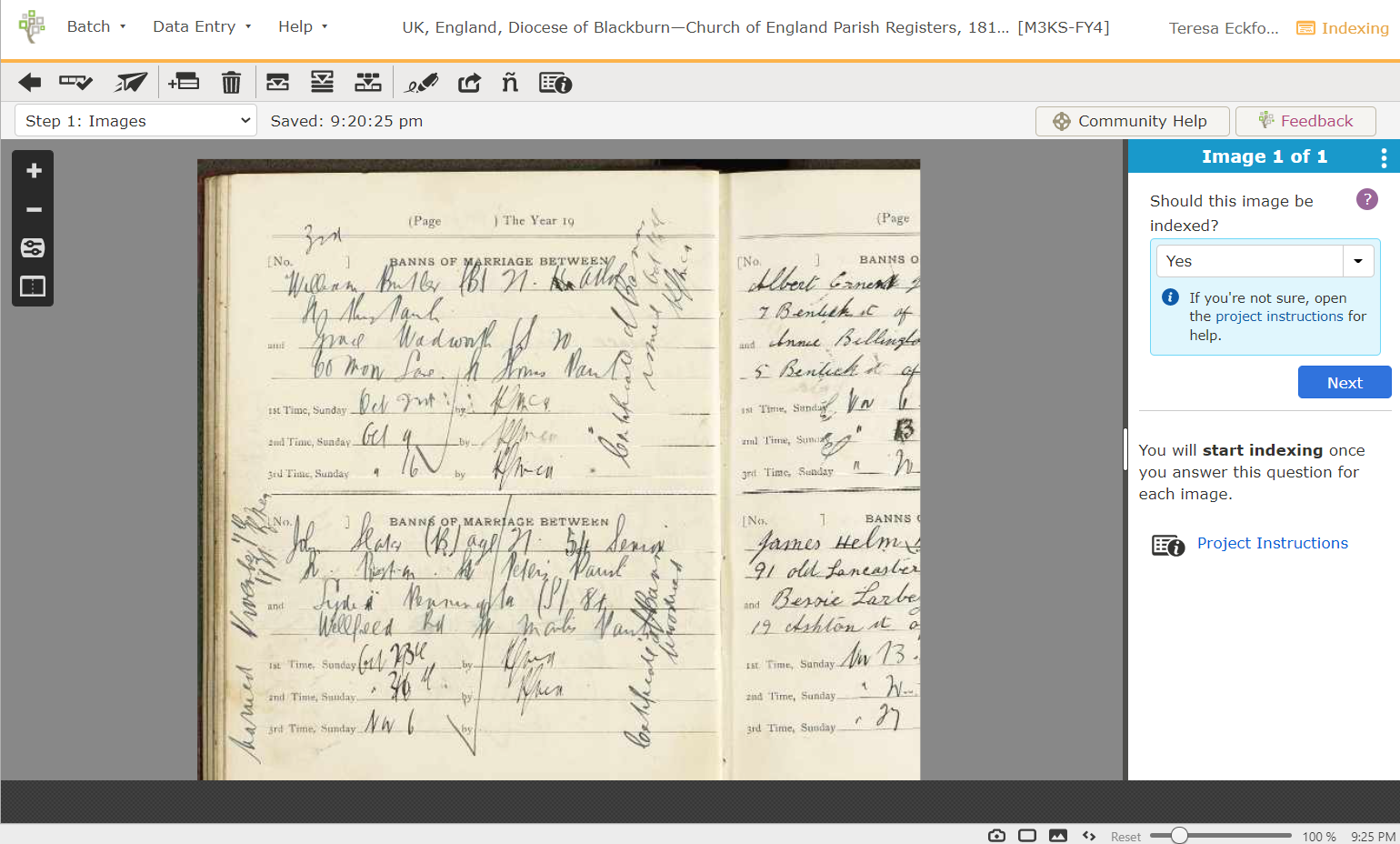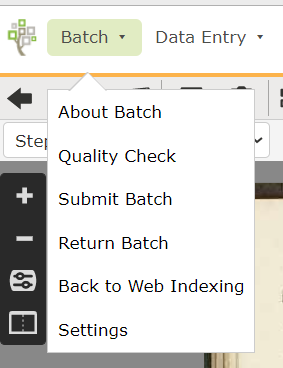the year is missing!
Answers
-
Please share your batch code or link with us.
0 -
I would, except I can't even get back to where I was last night...it would be nice if there was a menu option to return to your batch - now it will be left hanging. I, stupidly it seems, assume FamilySearch would remember that I was in the middle of indexing a batch and return me to that batch. Alas, not so...
EDITED to ADD - Ok, I finally found my previous batches after starting another one and, upon submitting, being given the option to return to continue with my other ones. Am I really missing somewhere obvious just to open the batches I'm working on when I return?
0 -
There is an icon which will save your work, close the batch, and put it on your starting page in My Batches. It is the first icon on the horizontal toolbar. It's a thick arrow pointing left.
Please see private message.
0 -
I finally figured it out...needs to be WAAAAY more obvious. I'm a librarian and used to navigating complicated websites, as well as practically living on Ancestry, FMP, and FS during my spare time.
Anyway - here's the batch number with the missing year:
UK, England, Diocese of Blackburn—Church of England Parish Registers, 1813–2021 [Part E][M3KS-FY4]
At this point, I'll have to try again tomorrow night.
I was doing well on a Scottish batch, the mouse slipped and when I returned, everything I had done was lost and there's no way I was starting it again. I returned that batch. Maybe I need to only do this when I'm on vacation and not exhausted from my full-time job.
0 -
Which of these icons saves my work?
0 -
This is all I see - nothing about Saving...
0 -
The indexing program will periodically save your work. Reading left to right: the first icon (the fat black left arrow) will save your work and close your batch.
The year is definitely missing on your image, so per the Field Helps, you would blank those fields.
0