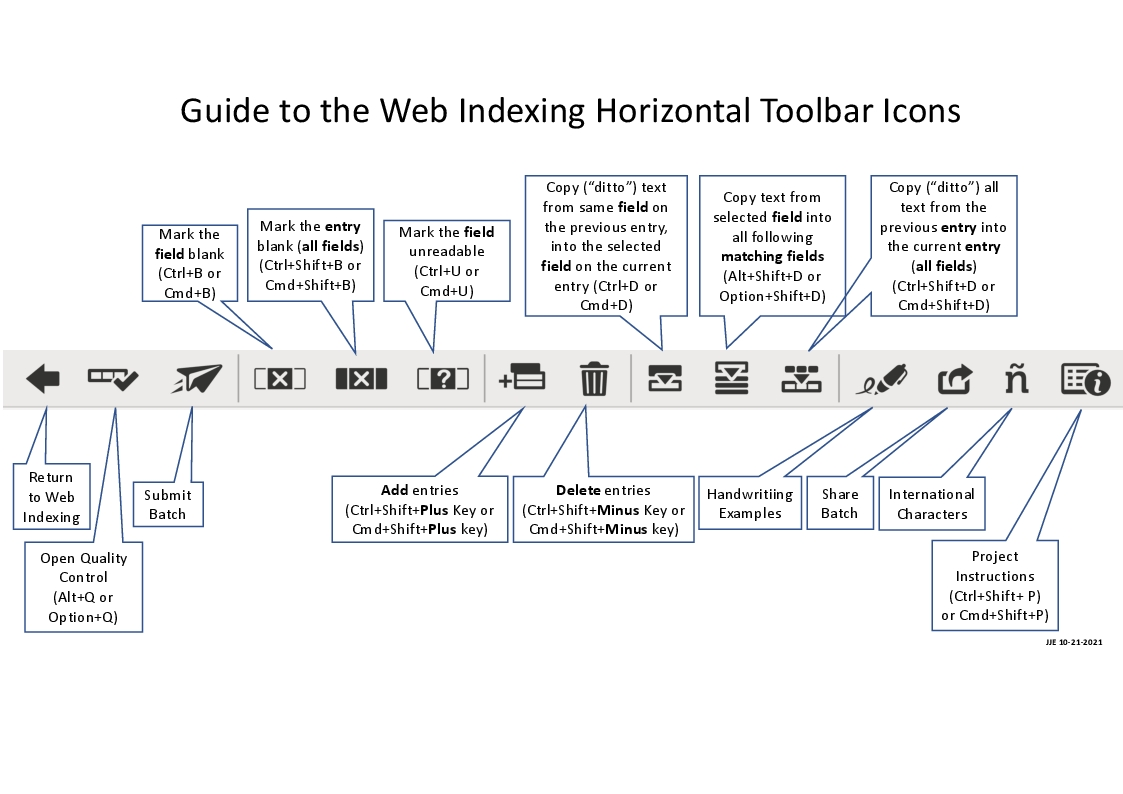Task bar
On the task bar (3rd section) there are "repeat" icons. What does the 3rd one from the left do. No one has been able to explain the use of that one.
Answers
-
ok when I rolled my mouse over, this is what came up
1st one: Copy text from the same field on the previous entry into selected entry (Ctrl + D)
2nd one: Copy text from the selected field into all following matching fields (Alt + Shift + D)
3rd one: Copy text from previous entry into selected entry ( Ctrl + Shift + D)
Are these the ones you needed? these are the 3 that are between the 'Delete' icon and the 'Handwriting Examples' I hope this helps
0 -
The third icon copies ALL the information from the previous record into the next record. This is handy if you have the same information and maybe only need to change the names or maybe a day.
1 -
Here is one version of a guide to the horizontal toolbar:
2