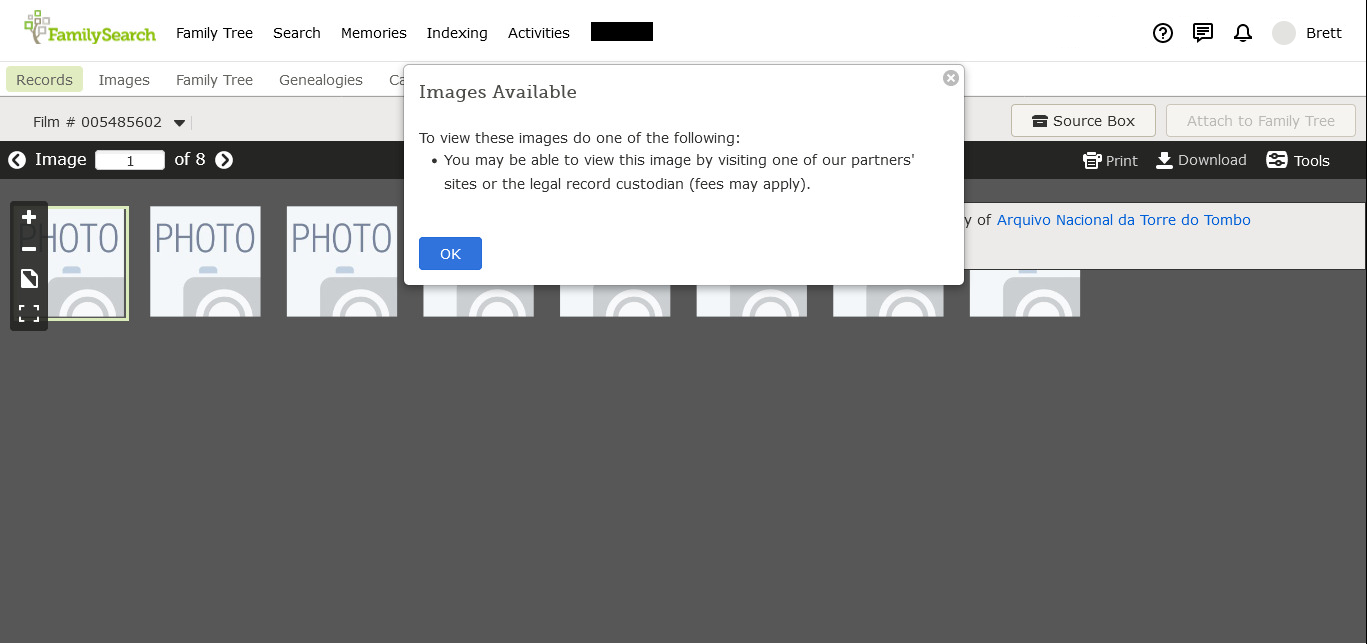When I click on the magnifying glass I'm not getting any results to a quarry
Answers
-
Thank you for posting your concern in FamilySearch Community.
If FamilySearch is not working properly, try these troubleshooting steps:
1. Delete Cookies in Family Search
2. Check your browser to ensure it is up to date.
3. Manage pop ups in your browser
4. Change to another browser.
5. Delete Temporary files and cookies from your internet browsers
For detailed instructions, see the links on the suggestions above. We hope this helps.
0 -
No, this does not appear to be a problem of the type(s) you describe. I have replicated this and it does appear to be a bug, which needs to be reported to someone who can fix.
There are probably countless examples, but look at just one at https://www.familysearch.org/search/catalog/88710?availability=Family%20History%20Library where the behaviour can be seen.
(Clicking on the magnifying glass should produce a link to an indexed collection, but this is not working at present. The problem exists using Firefox or Chrome.)
0 -
This is happening at the FHC WA Southhill as well. It is not a computer problem on our end. Can you fix it?
Here are examples of films that do not come up - 548598, also 5485602. You can't open them while at the family history center.
Unhappy patrons. Please help.
0 -
I am not connected with FamilySearch and am not a church member.
Here are examples of films that do not come up - 548598, also 5485602. You can't open them while at the family history center.
@M Nevala, I think your issue is that for non church members, you would not expect 5485602 (catalog entry https://www.familysearch.org/search/catalog/4136600 ) to be available at all at a FHC, since the message I get is "To view these images do one of the following: You may be able to view this image by visiting one of our partners' sites or the legal record custodian (fees may apply)." There is no indication this film is viewable at a FHC.
Church members may well get a different message, in fact I believe with the above message for non church members, the implication is that church members can view the films on their home computers. However, I have seen instructions that for reasons relating to copyright, and the potential for the records to be totally withdrawn, church members at FHCs should NOT give these records to non church members.
0 -
All
Just in passing ...
DEFINTELY, a "Bug" ( ie. Problem/Issue), in/with the "System", that NEEDS addressing/fixing ...
As an aside ...
I just did a quick "Test".
I used, that "Link" (URL), that 'Paul' provided; and, got the SAME result; as, indicated by 'taz' ...
Then, out of curiosity, in that ensuing/resulting: "Error- Something went Wrong" page/screen ...
I entered (just) a "Name", in the "Advanced Options"; and, selected "Search" ...
'Lo and Behold' ... I got results ...
Therefore ...
I would humbly suggest, that the problem/issue (ie. "Bug"); as, described, is occurring; because, instead of simply, going to; and, presenting, the ACTUAL "Index", for the particular Film concerned, the "Link" associated to that "Magnify Glass" Icon, is AUTOMATICALLY going through to the NEXT step; and, "Searching" the "Index"; but, unfortunately, with NO parameters - hence, the result page/screen.
As such ...
I would humbly suggest, that the problem/issue (ie. "Bug"); as, described, may possibly be addressed/fixed, by correcting the "Link" associated to that "Magnify Glass" Icon; so as, to simply, go to; and, present, the ACTUAL "Index", for the particular Film, to enable the User/Patron, to enter/input, the details for the individual/person for whom they are searching.
Just my thoughts.
Brett
0 -
I found something similar when searching on batch numbers, a day or two ago. In that case, a "No results found" page was produced intermittently if no name was entered, but there was no problem at all if a Name was inputted, too.
I think the engineers are probably trying to tweak the program at the moment and (as on previous occasions) this is having unexpected "side-effects" to some of our searches!
1 -
FYI
I am just another 'lowly' User/Patron ...
Just in passing ...
In relation to those particular FHL Films, that you reference; being, 548598; and, 5485602, at a "Family History Centre", of the Church ...
FIRSTLY ...
In regards to FHL Film number 548598 ...
The problem/issue is the SAME; as, reported here in this post by 'taz'.
SECONDLY ...
In regards to FHL Film number 5485602 ...
In the 'FamilySearch' "Catalogue" ...
In regards to the "Format" for that FHL Film ...
The matter is, that there is NO "Magnify Glass" Icon, which IS an indication, that there is NO "Index".
[ Well, certainly NO "Index", yet available, in 'FamilySearch' ... maybe, sometime ... ]
Whereas ...
There IS a "Camera" Icon, WITH a "Key" Icon, above; which, is an indication, that there are "Restrictions" for that particular FHL Film.
And, when 'hovered-over', the following message appears:
This film is viewable with additional restrictions
And, when such "Camera" Icon, WITH a "Key" Icon, is selected, this is what appears:
Images Available
To view these images do one of the following:
- You may be able to view this image by visiting one of our partners' sites or the legal record custodian (fees may apply).
So ...
That Said ...
Regardless, the "Images", associated with FHL Film number 5485602, most likely, may NOT be available to be 'accessed'/'viewed', by a User/Patron; even, through a "Family History Centre" of the Church.
And ...
Furthermore ...
To add weight to such ...
In fact, there is NO indication, that such "Images" are available to 'access'/'view', through a "Family History Centre", of the Church (nor, an "Affiliate" Library).
Now ...
That Said ...
The problem/issue is the NOT the same; as, reported here in this post by 'taz' - totally DIFFERENT.
As such ...
In relation to those Two (x2) FHL Films, there are Two (x2) totally DIFFERENT scenarios, altogether.
Just my thoughts.
Brett
0 -
We are now getting many reports of this problem and it has been reported to engineering.
Thank you for reporting these details and screenshots.
The engineers are now working on this problem.
We hope you are able to continue your work by using other areas of FamilySearch.
0