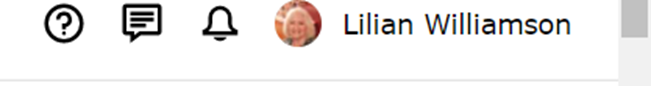how do I change the photo that displays next to my own name?
Answers
-
@Kirt Rawlings
Kirt
Welcome to the "Commmunity.FamilySearch" Forum.
I am just another 'lowly' User/Patron ...
Of course ...
Providing your are referring to Your 'FamilySearch' Account (and, NOT this "Community.FamilySearch" Forum) ...
You need to access your OWN (personal) profile, in "Family Tree", of 'FamilySearch'; and, depending on the circumstance, either:
(1) Add a NEW "Photograph", in the "Memories"; and, then, once processed, use that NEW "Photograph"; as, your "Portrait"
.... Once the NEW "Photograph" is processed; then, use the "Portrait" feature/function/facility,
.... to "Change" your "Portrait";
OR
(2) Go straight to the "Portrait" feature/function/facility, select "Replace"; and, then, select either:
(a) Upload Photo; or
(b) Select from Gallery
to "Change" your "Portrait".
Here are some "Knowledge Articles", in 'FamilySearch":
How do I choose my FamilySearch portrait photo? Who can see it?
How do I add or change a portrait photo in Family Tree?
Good Luck.
I hope that this may help/assist, somewhat.
Brett
0 -
Hello kirt,
Is this where you wish to change your photo?
If so, follow the steps below
Add or change photo.
- Sign in to FamilySearch
- In the top-right, click the circle with a question mark.
- Click Community
- In the top-right, click the circle with your photo or a generic head icon. You may need to click the sign in link again.
- Click Edit Profile.
- Toward the bottom of the page, click Change My Picture. Choose an avatar or upload an image from your computer.
- Click to select an avatar from the list.
- Click Choose File to choose an image from your computer.
- Click Save Avatar.
If however you wish to change your profile photo on your person page in FamilySearch, following the instruction provided in the link below may help.
0