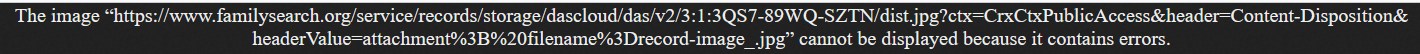"Technical Error" Message
Why does there continue to be a "technical error" message in the library catalog? It is possible to get down to the county level with the list of record items for that county (i.e., land records, probate records, vital records, etc.) but when any of these records are clicked on, the error message comes up and we are not allowed to work with the list of microfilms. After refreshing over and over again, I can sometimes get in. It is very time consuming to continue to refresh the page or come back some other time and have the same thing happen.
Please advise of the reason or the time frame in fixing the problem.
Thank you.
Best Answers
-
@Francis Gill Are you still encountering an error message in the catalog? We are not able to replicate the issue. If you still encounter it, here are some maybes:
--Maybe you need to clear you cache and cookies.
--Maybe you are using an outdated or unsupported browser.
Here are some Help Center articles that might help:
If none of these solve the problem, you might want to contact FamilySearch Support more directly. Depending on where you live, a phone option might be available. On the home page of the Help Center, click Contact Us and find your region of the world on the list for contact options. A support agent might be able to remotely connect with your computer to troubleshoot.
0 -
@ Carolyn Robinson_7 The message you are seeing comes when you exceed download limits built into FamilySearch. Here is a Help Center article that explains the messages that can be seen when you try to download more than the system allows:
0
Answers
-
when i sign in the system will not let me see the results of a search, even though I have an account for
Roger lloyd
0 -
I cannot download all of the records I want. I get a message that says:
How do I get rid of this message?
0