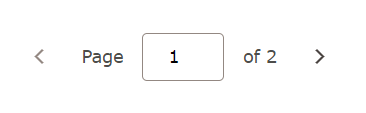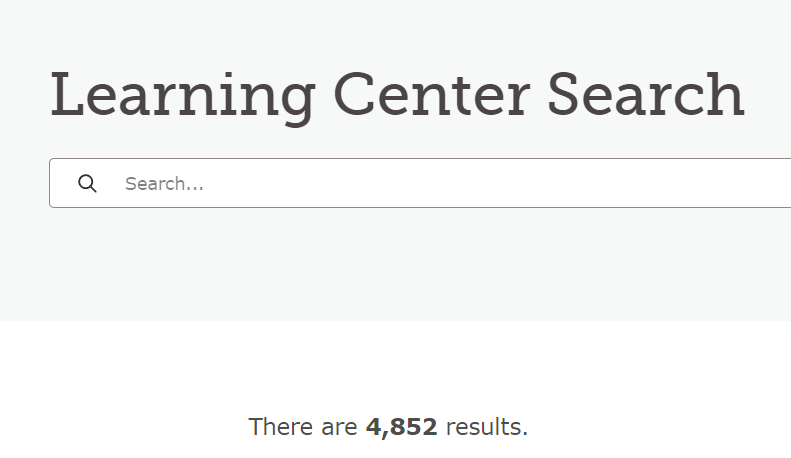Can the "next page" arrows be fixed to remain with in the search results?
In the Learning Center, when viewing a list of available classes (e.g., I searched for "Czechia" and got 17 results) which covers more than one page, when I click on the right arrow to advance to the next page, it instead takes me to a page listing all 4,851 results in the learning center. The same thing happens if I am on page 2 and click on the left arrow to return to page 1.
The only way I can navigate to page 2 (or 1) to view all 17 results for my Czechia search is by entering the page number in the box and NOT using the arrows.
Answers
-
Hola Gina Palmer buenas noches
En cuanto su pregunta le agradezco, sea mas clara que se refiere
Con gusto estaré atenta, para responder su pregunta
0 -
@nanita g If I understand you correctly, you need clarification.
These are the steps I took and what happened: (with an update in step 8 - with a new problem)
- I went to the Help Center and went to "Search by Topic" and selected "Learning Center."
- In the learning Center I entered "Czechia" in the search box
- The search produced 17 results.
- Only 10 results are included per page. So, I need to access page 2 to see the remaining 7 results.
- At the bottom of the page it indicates it is Page 1 of 2. There is an arrow to the left of "Page" and another arrow to the right of "2." Normally, when I see this (see image 1 below) I would click on the arrow to the right of "2" to advance to the next page and see the remaining 7 results.
- I have to manually enter "2" in the box so it shows "Page 2 of 2" and hit enter to be able to view the second page of results for my search criteria. Well, I was able to do that earlier today.
- Now, even if I enter "2" in the box and hit "Enter" nothing happens, it stays on page 1.
- Before, when I was able to get to page 2, and hit the arrow to the left of "page" it did NOT return to page 1. I ended up at the same screen as image 2 below.
0 -
Hola Gina Palmer buenas noches gracias por responder
Bien en este momento no puedo responder su consulta, pero voy averiguar que esta pasando y con mucho gusto le diré que sucede,
Gracias por su pregunta en la comunidad
1