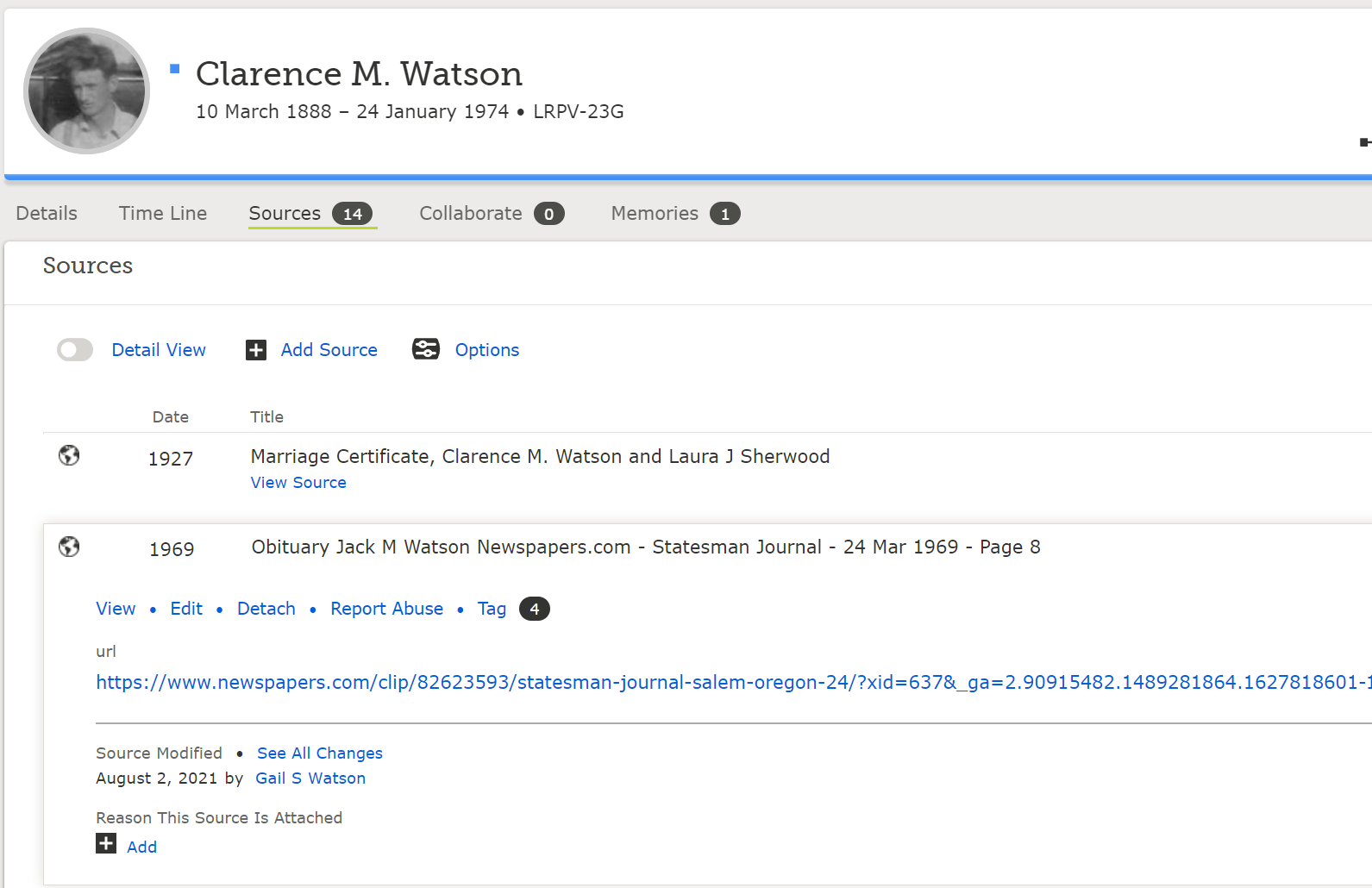Issues with Newspapers.com URL
I have used newspapers.com for some time and been very successful in using the URL from the clipping to create a source in FamilySearch. If someone clicked on the url, they were taken directly to the clipping in newspapers.com (not requiring a sign in.) Today however, in helping a patron at our center, this did not work. I went back into some clippings I have attached in the past and found errors with some of them.
The most concerning issue is that I am not even being taken to the correct URL. It takes me to a page with familysearch.org/photos/artifacts/ with an ID number.
Even if I copy the URL and attempt to go with it directly in a new tab, I am still taken to the page with familysearch.org/photos/artifiacts/ with an ID number. Or taken to newspapers and request a sign in.
Is anyone else having issues with this problem?
Answers
-
@Tamara Stevenson, please go to the 1969 obit record in my screen shot below and see if that works. If it does, can you give me one to try for you that doesn't work?
0 -
@Gail S Watson That one does work for me. I should have written them down yesterday- or taken screen shots. There were several when going through the list in my source box yesterday. Only found a couple this morning.
1- There is one that I detached yesterday which still functions improperly.
In looking at the URL- it isn't the regular one with "clip" - it has "image".
When you click on the URL from the source on the individual's page it goes to https://www.familysearch.org/photos/artifacts/649110313 with an error message.
2- Here's a similar one with an "image" in the URL, but it takes you to newspapers.com (as expected) and indicates you must have a subscription for the "Extra Publisher."
What is so confusing- the first one changes the URL and lists an error. The second one goes to newspapers.com and asked for the a premium sign in.
I have been attaching them to Ancestry.com from newspapers.com and moving to FamilySearch from there using the sync option. I am wondering now if I am attaching from the image page on newspapers.com for some of them (showing as image) , and from the clipping page for other obituaries (showing as clip).
0