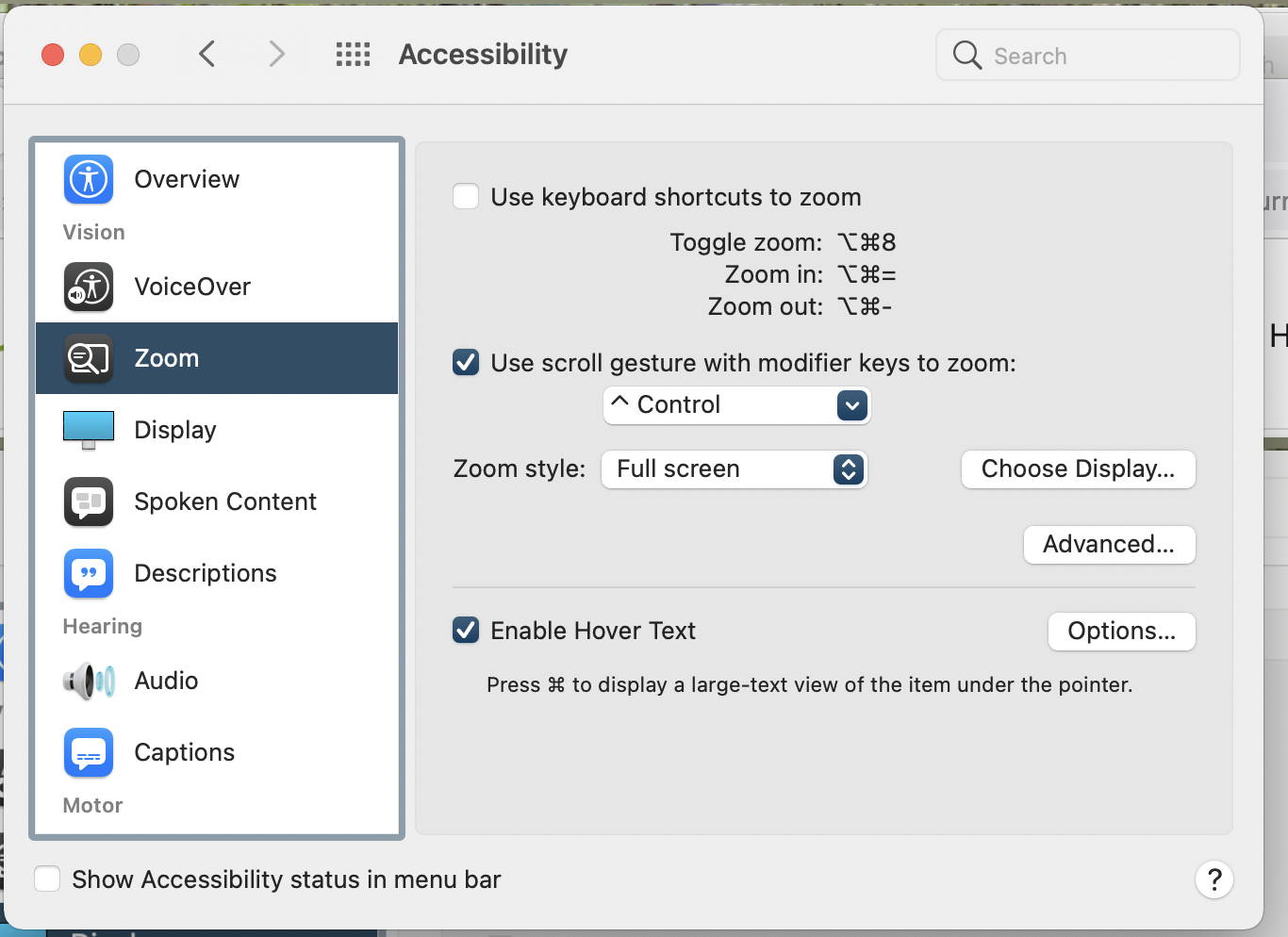If I put My FamilySearch Files with ALL CAPS for Surname and Maiden Name will that
impact other peoples' FamilySearch Files. I need them to be ALL CAPS because I am going blind and want to do My Family History. But I put the names and all caps and ask people to please do not change them and I still get people on the same day I fix the names to change them back down to Cap and lower case letters Like Baker from BAKER. I need to know what to do. It is driving me crazy. I am in very much pain in my spine and it is hard to see all the work I have spent the day doing to see it get changed in the same day.
Answers
-
You should be able to make the page bigger by Zooming in. To zoom in, click the three button and then zoom
2 -
All caps is actually significantly more difficult to read than mixed case. Capital letters are all the same height and basic shape, while lowercase letters have ascenders and descenders to vary the shapes.
As the other commenter suggested, you can make the text larger and easier to read by simply zooming in on the page. How to do this depends on your browser and operating system, but it's usually in a menu titled "View".
1 -
Keep in mind that you do not have any Family Search Files and I do not have any Family Search Files. There is just Family Tree and all of us see the same thing. So, yes, anything you do in Family Tree changes what everyone sees in Family Tree. You don't mention what type of computer you have, but if by chance it is a Mac, there are a whole host of Accessibility features that can help with vision, hearing and other problems. One set has various zoom features:
If I turn on "Enable Hover Text" then pressing the command key produces a very large text selection.
In addition to the Browser zoom function, there are various ways to zoom the entire screen.
If you have a Windows machine, you should investigate what types of features are either built in or are available as add-ons to make the screen easier to read for you.
I don't know anything about it, but I have heard about a screen reading technology called JAWS that visually impaired people can use. I only know about it from times when people have posted complaints when a feature shows up on FamilySearch that is not JAWS compliant. Such things must get fixed promptly because the complaints never continue. You might look into that system.
2 -
As @Gordon Collett mentions there are Windows System Personalization Settings - you can choose high contrast options for color and change default font settings (Start> Settings> Personalization - in Windows 10). There is also a Setting to enable a Magnifier that can help with visibility - magnifier full screen mode seems like it may help.
You also have similar browser Appearance settings - or you may find some high contrast themes for the browser.
1 -
Your browse probably also supports enlarging the size of all text on the page:
https://www.health.ny.gov/help/text_size.htm
0