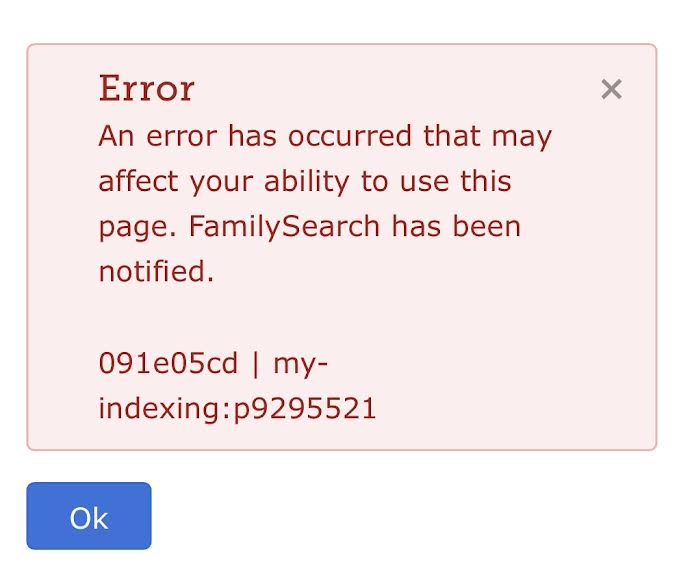FAQ - Want to return a batch without completing it? Check here first!
Best Answers
-
Go back into the batch you want to return
Above the toolbar on left side you will see "Batch", click it
When window opens you will see "Return Batch", Click it
The batch will be returned and be available for someone else to index the batch.
13 -
Thanks!
0 -
@PinkermanJamesKeith1 Once you have indexed all the information on the image in your batch, you would delete the unused entries. So, if your batch says Image 1 of 1, and you have indexed the two marriages on the image, click the trash can icon, select "all blank entries", and delete. Now the second marriage entry will say Submit Batch at the bottom of the form!
2
Answers
-
You can also use Manage on My Batches where all of your downloaded batches are found.
Click Manage.
Click on the Box next to the ones you want to return.
Click Return [ ] Selected Batch.
7 -
Step 1: Go to the “my indexing” page and find the “my batches” section towards the middle of the screen.
Step 2: Hit the Manage button.
Step 3: There should be a box to the left of each batch. Select the boxes of the batches that you want to return.
Step 4: Click “Return 1 selected batch“ (the number will be different though if you're returning more batches.
1 -
my marriage image of 2 entries: how do I advance to the next one in the group? It won't bring it up for me.
1 -
If you open the batch, in the top left corner you will see an arrow that can return you to the web indexing page. From there, you can click "Manage batches" and you can return the selected batch.
2 -
En la esquina superior izquierda hay una ventanita que teda opciones para devolver el lote o en Viar lote y otras opciones más para elegir y sele la orión que a ya elegido.
2 -
Opción
0 -
H
0 -
Hola, me gusta mucho esta página de la comunidad, se aprende mucho.
esta muy bien❤️
3 -
I have been trying to index Missouri draft records and repeatedly the page crashes reporting a problem occurred. This happens when I try the feature to open previous image or try to enlarge the main image.
I have been away for several years and just started indexing again. I am using an apple ipad device.
I was able to index one batch if I did not try to adjust the screen image size....I squinted for an hour to see the small print.
0 -
@RMarlinKay The biggest issue that most have found with Apple devices is that you must be sure that your Safari browser if up to date. FamilySearch supports the last and most current versions. Safari is currently at 15.4.
Another problem has been with the operating system folks are using. I am currently using Big Sur and know that people who are using Catalina are able to index. I haven't tried Monterey yet, although it might be time. I have noticed that in the midst of indexing on my Air that I often get a blank white image screen when I move to the next image in a batch ???? My solution when this happens is to stop indexing and wait a while. Personally, I am not interested in clearing my browser in its entirety; the last time I lost my wordle stats and had to start over.
Anyway, after considering those possibilities you probably should clear your browser and cookies. If you haven't done any housekeeping for a while, it might be good to clean up all the cookies and temporary files, or you can be selective and only delete the familysearch cookies.
Here are a couple of knowledge articles that should help you decide:
https://www.familysearch.org/en/help/helpcenter/article/i-keep-getting-error-messages-when-indexing
https://www.familysearch.org/en/help/helpcenter/article/what-browsers-and-devices-work-for-indexing
Hope that helps, and if not, perhaps the moderators of this page will have better suggestions.
Good Luck!
1 -
One thing you can do if you get stuck, is take a screen shot of the screen and area where you are indexing, and especially of the spot you are having trouble. Then you can ask about it, with the pic to help people see where you need help. If you use the computer's paint programs you can even draw arrows on where you need the help.
This will help you in addition to sharing the batch, so that you can get better answers to questions, so that you can learn how to help more people.
0 -
I have just begun indexing death records from Agrigento 1926. However, I have noticed on the search section of the web site that this record has already been indexed (from a different database maybe?). It doesn't make sense to index this record again. Is there a procedure for reporting duplicate records?
0 -
What is the Name and Batch code that you are concerned with. I would like to take a look so I can comment.
Could you be reviewing? On the top right of your Indexing page in RED it tells you if you are Indexing or Reviewing. All Batches are checked by another Indexer. You get your Reviewing rights after you have indexed 1,000 records.
0 -
We index many collections more than once. The last big one I recall was the WWII US Draft Records. They were indexed once, and the next time the next of kin was included. Also, other sites index the records and then share them with FamilySearch and they may be indexed again.
P.S. to anyone following along, it is very important that indexers don't use the information from the previously indexed records and perhaps repeat the first indexers errors. It is better to use our wildcards (? for one letter and * for multiple letters we can't decipher) when we can't figure out a letter in name or a place, rather than to continue to index incorrect names.
2 -
If you get this error when you try to return a batch, use
to fix it.
0