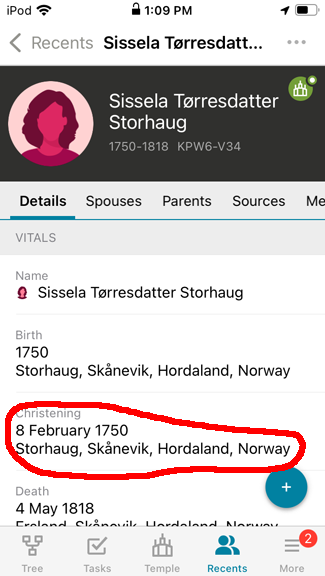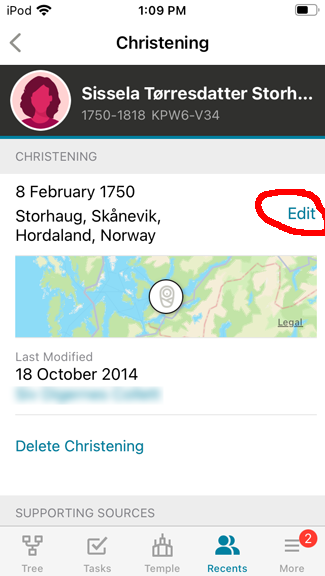I made a typo and didn't catch it in time, how can I correct it?
Answers
-
Can you please give us more details on the typo.
Were you indexing, or reviewing- can you provide us the batch code.
Have you submitted the batch already?
Hopefully it can be fixed by somebody else.
0 -
I have the same problem. Was this question ever answered? Common issues like this should be in the FAQ section.
0 -
To clarify, I'm referring to a typo I made in Tree I've started. It's difficult for me to edit the Tree and correct errors I've made, or to update/add info I've found later. I can't find an FAQ on that subject.
0 -
Hello, there is an article in the help center explaining how to change vital information.
I hope this helps you.
Regards,
Gilbert
1 -
There IS an FAQ area in the help center
https://www.familysearch.org/en/help/helpcenter/landing
If you type in
"How to Correct information"
you will find various items
https://www.familysearch.org/en/help/helpcenter/search?q=how+do+i+correct+information
'
0 -
I put Sr on my sons name and it should have been Jr. I also forgot to put his birthday. How can I correct this. I also know some other info about each that I added but can figure out how to add it now.
0 -
just go to the PERSON page - and look for the EDIT button - and make your corrections.
0 -
The best place to edit all information is on a person's detail page. (Don't try to edit on a pedigree chart.) Next to every bit of information is an Edit button. Just click it:
If you are working in the mobile app, tap with your finger directly on the information you want to edit:
To come to the information's detail page then click the Edit link you see there:
1