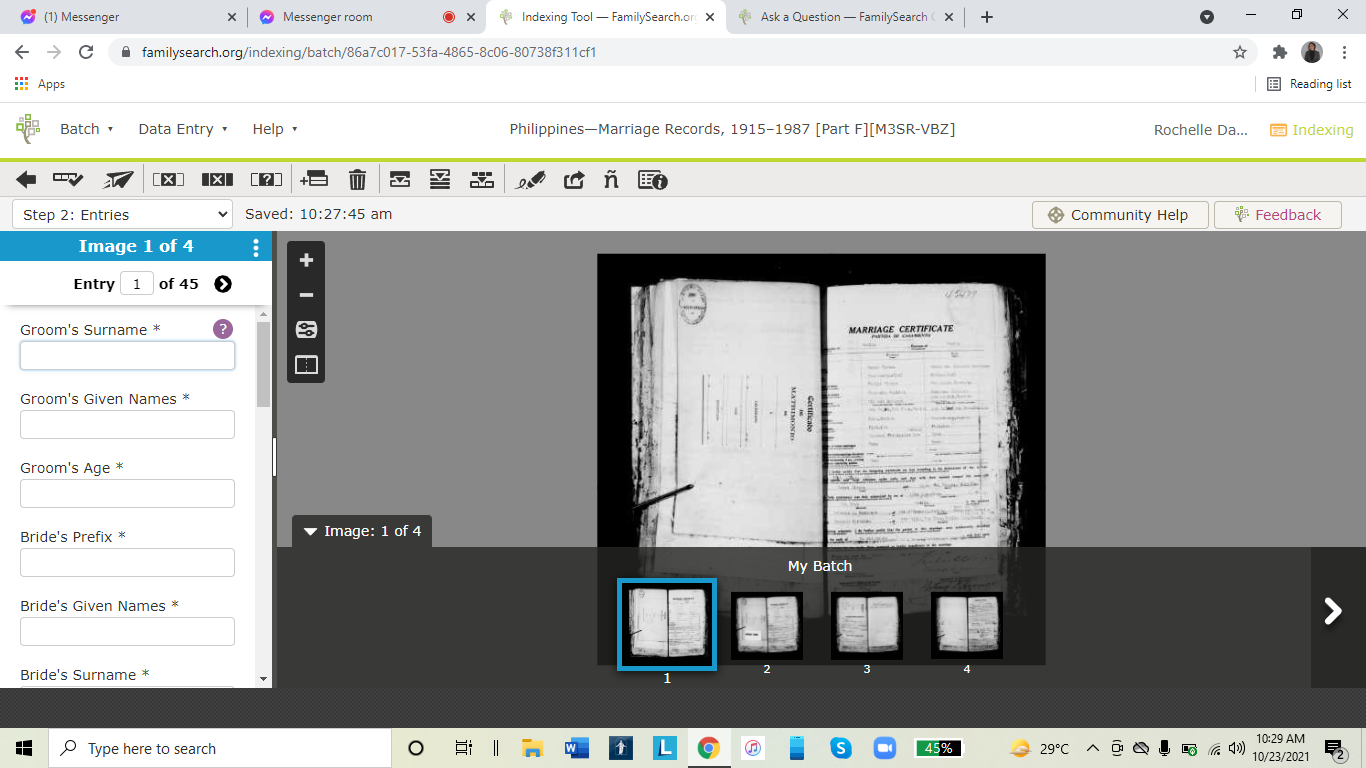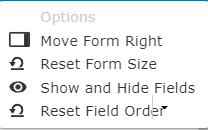how to reduce the entry on indexing ?
Answers
-
Reduce the Entry? If you mean hide some of the Entry fields? You can do that through the 3-dot menu (next to the 'Image 1 of 4' blue bar)
0 -
Hi @rochelledacanayviado1 . If you want to make more room for the image to see it better, you can do a few things:
(1) You can make the Entry form narrower (to a point) by pressing on and dragging to the left the little white vertical bar in the middle of its right side. See my screen snip where I have the middle red circle.
(2) You can hide the thumbnail images by clicking on the down arrow to the left of "Image 1 of 4." See my screen snip where I have the lower red circle. Pressing the remaining up arrow will show them again.
(3) You can click function key F11 on your keyboard to put your browser into "full screen" mode. This action will remove from view everything but what you need to do Web Indexing and make everything bigger. Clicking F11 a second time takes it out of "full screen" mode.
(4) Finally, you can "zoom in" (enlarge) your image in several ways (e.g., mouse wheel), including using the + icon on the vertical toolbar. See my screen snip where I have the upper red circle.
If seeing the image better is your problem, maybe one of these ideas will help, but if not, please clarify what you mean/need.
2