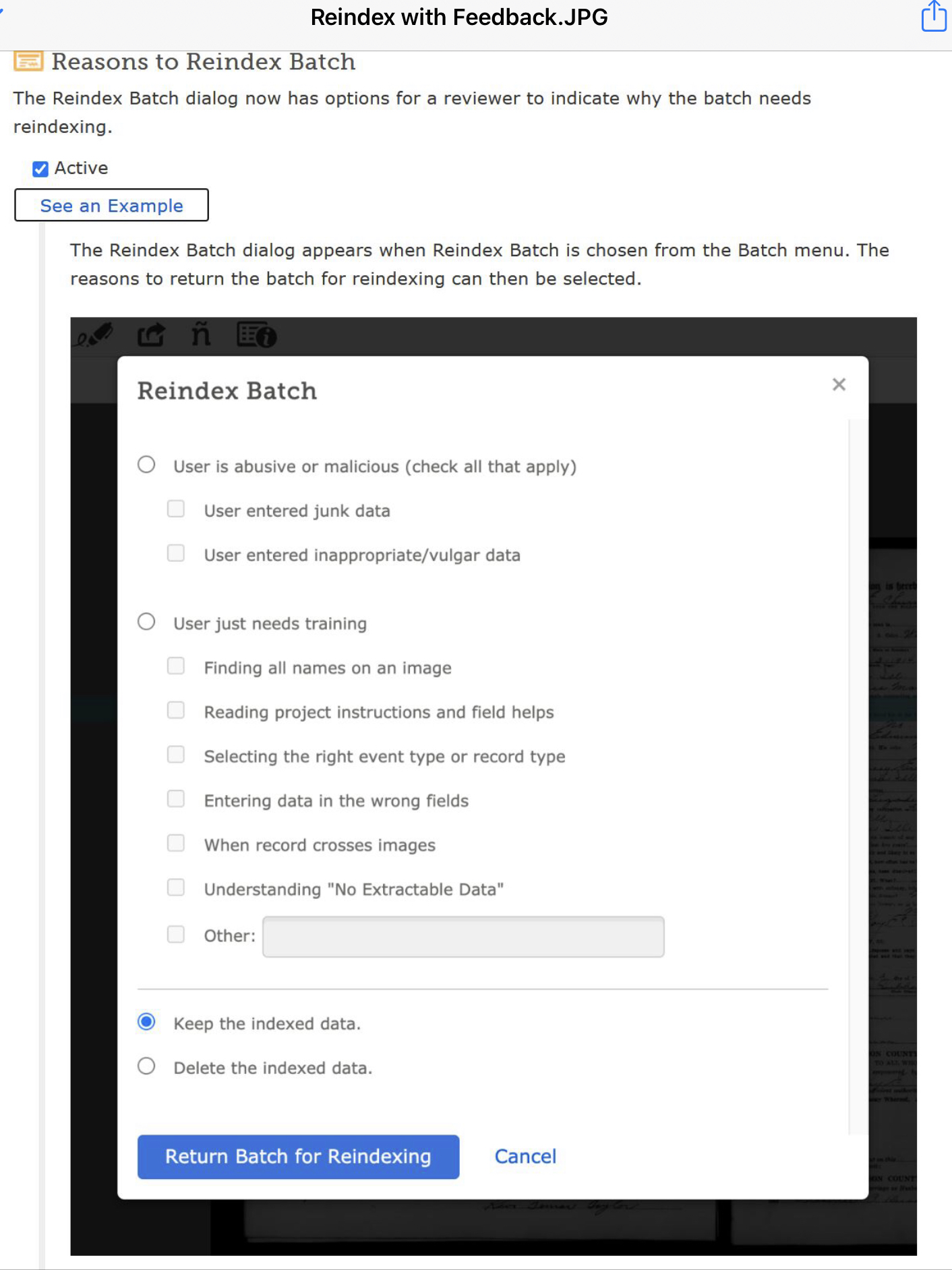I have a batch of reviewing maliciously indexed to be looked at.
República Dominicana—Registro civil, Defunciones, 1838–2015 [Part F][MSN3-WT6]
Shared batch # MSN3-WT6
https://www.familysearch.org/indexing/batch/f8adcc27-c33c-4ad6-86a9-244df56f6f71
Best Answers
-
I do not get this screen when I click return batch for reindexing. It just goes.
Yes, because you did click Return Batch, but you need to click on Reindex Batch.
As John has explained:
1-While on the batch click on Help, it will take you out of your batch to a new page, now there click on Labs, and click on it to successfully activate. Refresh the page.
3-Go back to your Batch and proceed to:
- In the top menu, click Batch, and then, in the drop-down menu, click Re-index Batch, do not Return Batch because it will go with any other message- you would be returning the batch only. Click on Re Index batch to open more option to report your findings.
- In the box that opens, indicate whether to keep or delete the data.
- If many records are missing, but what’s there is correct, select Keep the indexed data.
- If all or most of the information is incorrect or doesn’t match the image, select Delete the indexed data.
- Click Return Batch for Re-indexing.
See the image above posting for more details on what you would see once you clic on Re index batch.
Hope this help. Let us know how it goes.
0 -
You may have to try more than once for it to "stick." And be sure to refresh your browser (Ctrl+R) or F5 or use the curly arrow to the left of the address bar. It might revert to the default panel occasionally and you'll need to re-select the Labs option.
Also - very important - make sure you are NOT clicking on Return Batch. You want Reindex Batch. If you click on Return Batch, your batch will just go back to the pool.
The Return Batch is just above Reindex Batch in the Batch dropdown menu.
0
Answers
-
If you go to Help at the top of the page open the drop down and click on labs, you will be able to follow the directions for handling such a batch. You will be able to send the batch in for FS to check.
I hope this helps.
0 -
This is the “Reindex Batch” form you should see when you correctly have that Help>Labs option successfully activated. Don’t forget to refresh your browser after you activate it.
0 -
I do not get this screen when I click return batch for reindexing. It just goes.
0