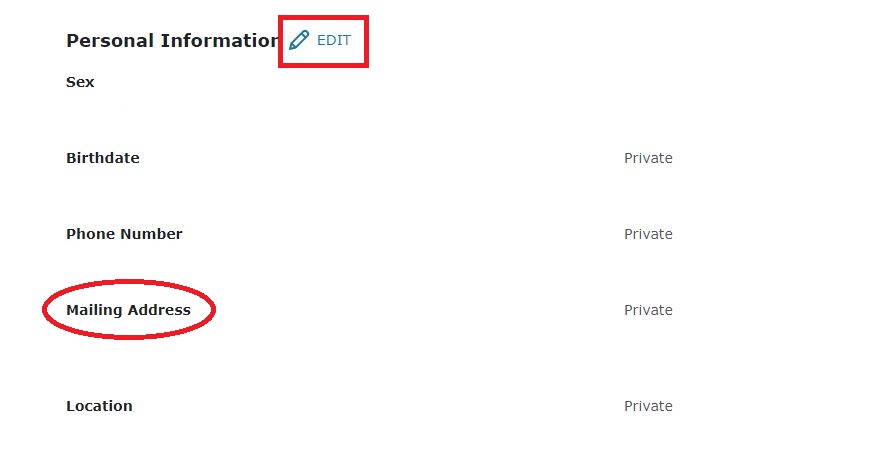This is not a research question, but a techinical question
Best Answer
-
You need to edit the settings in your FamilySearch account. You are describing the settings associated with this Community Forum. Go to this URL: https://www.familysearch.org/identity/settings/account
0
Answers
-
Normally you can change your address by going into Settings. However, as a Church member, this should be linked to your Church membership account. Thus if, as you say, your address in the ward list is up-to-date, so should your familysearch account. Have you checked that your familysearch account is correctly linked to your membership record? Your Church membership number should be listed under Account settings - the same place where non-members can change their address.
0 -
You have indicated that the physical address on your family name cards is an old address. If you have listed a physical address in your FamilySearch settings [which is really separate from your Church account settings], you can edit that piece of Contact information from you FamilySearch settings page. Some users are also now removing their physical address in their FamilySearch settings since temple cards are no longer returned after they have been used. Please review the following knowledge article which explains how to change settings at FamilySearch.
From the Account Settings page you should see the ability to edit your Personal Information, and we believe you will see the "old" mailing address is still connected to your FamilySearch account. Please be sure you save any changes you choose to make.
We wish you success with updating your FamilySearch settings.
Because this issue is related to changing account information, we are moving this discussion to the FamilySearch Account category so that others who may have a similar concern will find the discussion. Please don't be alarmed when it shows as Closed in the Other category after it is moved. It will remain open and active in the FamilySearch Account category. We appreciate your interest in seeing correct information on your Temple Cards.
0 -
I click on my name, and I do not see settings, and therefore do not see an account. It just gives may a drop down with edit profile, which does not have a settings or account option. The other screen I see is an activity screen
0 -
It sounds like you are clicking on your name in the wrong spot. Best place to make the change people have told you about is on the web version of FamilySearch:
0 -
I randomly found a way to get into my account. I have corrected the address. I appreciate everyones help. Still do not know why I had trouble finding the actual acount settings. I think the more I move around in the site the more I will figure it out. Thanks everyone! All of the suggesstios were helpful!!!
2