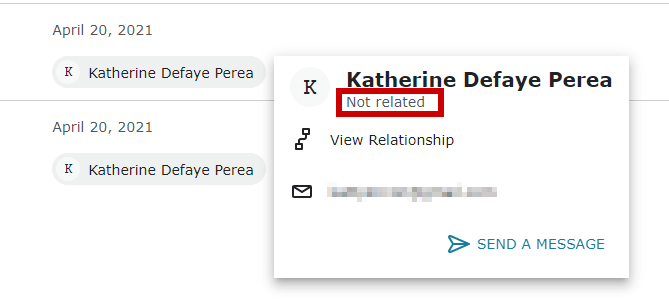BUG: Relationship Viewing setting doesn't work
For example I enabled the settings on my account, and my wife did it on hers. We have all our past away ancestors related properly (same ID) yet when I click on her name (on the modified by name) it says there are no relation with her account.
If I click View Relationship, it will say it couldn't find relationship.
This is just an example, I have several people that I have contact with with whom we collaborate on our big family tree, but we can't use this feature to see how we are related and we all have enabled this feature.
This is a promising feature, but it still doesn't work.
Answers
-
Thank you for your post in Community. Our engineers are aware of the problem and working to correct. We appreciate your patience.
1 -
The view relationship feature after a year is still not working properly.
0 -
I have a question that I need help with. I set up my family tree and that of my husbands. Then I created an account for him so he can view, etc. The new account has a new ID and I cannot change it or merge it with the ID I created for him. I added me as his wife on his account and it created a new ID for me as well, but we can now see our ancestors. How do I create an account for a living person with the ID they already have on the Family Tree?
Jo Lynette Kimble Fahey North
0 -
Dear @ Jo Lynette North,
Thank you for posting your query in the FamilySearch Community with reference to merging ID's for yourself and your husband.
- Here is an extract from A Knowledge Article from FamilySearch Help Centre. How do I merge duplicates of living or confidential people that I added to Family Tree?
- You cannot merge the record of a confidential person that you added with a confidential person that is available in the public tree. https://www.familysearch.org/en/help/helpcenter/article/how-do-i-merge-duplicates-in-my-private-space-in-family-tree?articleVariant=public
That is why when you created an account for your husband different ID's were created. It is only when a person is deceased you can merges ID's. As you stated you can now both see your ancestors though.
This information was found in the article(s) entitled and further information on this/these subject(s) can be found in the article(s) we have attached to this comment along with the/their URL(‘s)/hyperlinks to make it/them easier to reach and study.
You can find answers to your questions by using our Help feature at the top of any FamilySearch screen by clicking the Help icon (the small circle with the question mark), then Help Centre. Enter a few key search terms to find and select knowledge articles appropriate to your question.
May you continue to enjoy in building your Family Tree using the extensive facilities that FamilySearch can offer. Kind Regards, Elder Basford FamilySearch Support-EU
0 -
@ChrisLane6 What isn't working with the View Relationship feature?
0