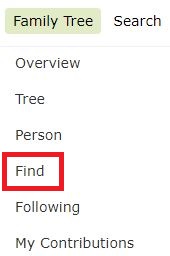New and lost
Comments
-
Welcome @PamelaBrandt1
We were all new once.
FamilySearch has a YouTube channel with many videos about how to use the FamilySearch tree. https://www.youtube.com/c/familysearch/videos
And there are regular live online presentations, too. Here's the calendar for September 2021: https://www.familysearch.org/wiki/en/img_auth.php/0/00/FHL_Class_Calendar_September_2021.pdf
Good luck and have fun!
1 -
At FamilySearch, users don't create a personal Family Tree. Instead, we share a Worldwide Tree. When we begin working in Family Tree, each person may need to create living records for parents and/or grandparents as a bridge to deceased ancestors that may already be in Family Tree. Living records we create stay in our own Private Spaces and others are not able to see or find these records. Please review the two following knowledge articles about the Purpose of Family Tree, and how we protect the privacy of the living.
If you simply want to see if ancestors who you are familiar with are part of Family Tree, please click Family Tree at the top of the FamilySearch page, and in the dropdown list click Find.
On the Discover Your Deceased Ancestors page you can use various filters to look for your ancestors. Because each person in Family Tree has a unique 7-digit Personal ID number, once you are familiar with searching and you know the ID numbers you are looking for, you can also simplify your search using the ID numbers. You can only search for deceased ancestors, however, when you are searching by ID.
We hope you find these instructions helpful. If you are new to Family Tree and want to learn more about what to expect, please click the Overview link at the top of the dropdown list. Best wishes as you work in Family Tree.
2 -
Every person ID (PID) in Family Tree has a tree view. The mobile app and web site tree views are not the same, so I'll just mention the web site. The link is on the PID title, above the red line, to the right: View Tree. Chose either Portrait or Fan Chart to see an ancestry tree. Use that to navigate to a distant ancestor. Then change the view to Descendancy, and use that tree to navigate to recent descendants.
Most descendancy trees are far larger than ancestry trees. We all have far more cousins than we know.
0