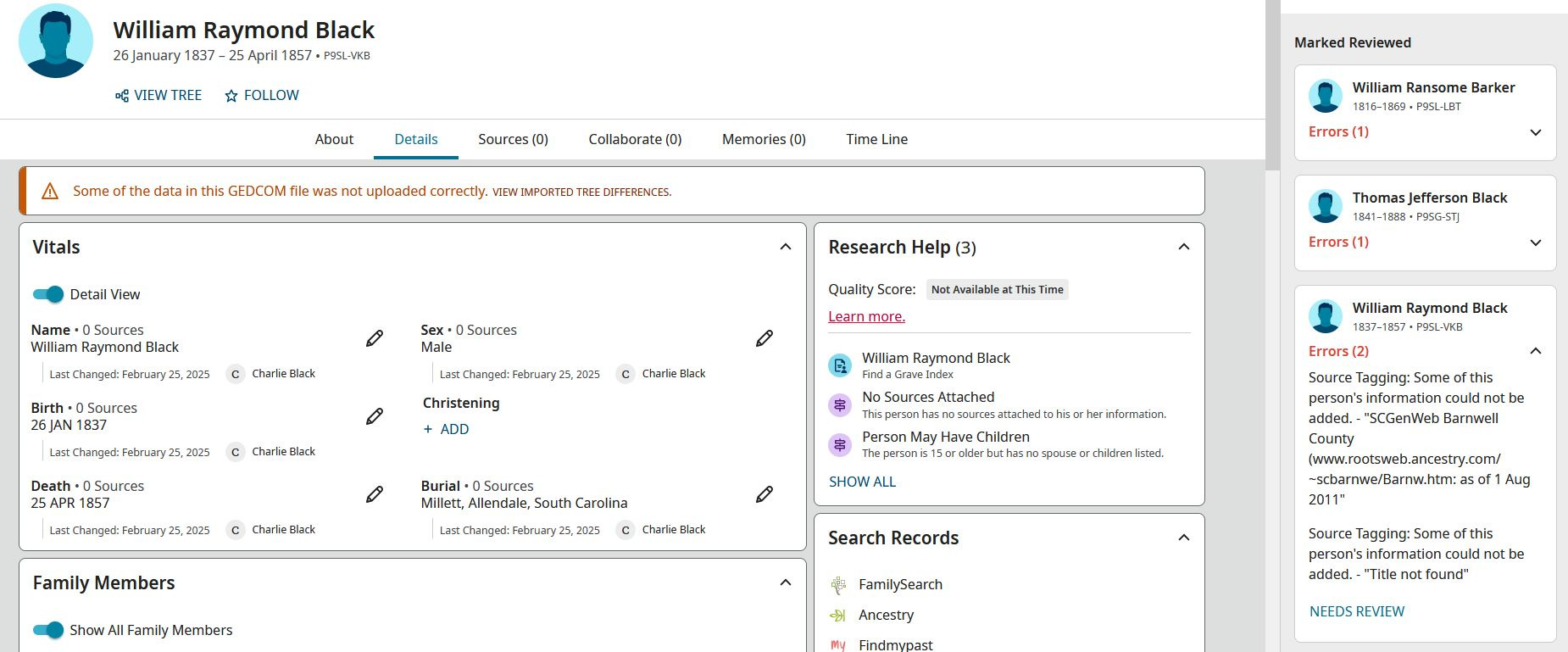Imported Tree Differences
When viewing the imported tree differences, allow the users to click on the name of the person to resolve the error. My imported tree shows two errors, both related to an unknown person and the error states required information is missing from the residence field. I am not sure what to do with this information or how to fix it.
I would also love to be able to view a list of people in my tree as I didn't think there were any unknown people in the GEDCOM I exported.
Commenti
-
Thank you for the feedback. We have some additional work to help users with the tree differences still coming.
You can also see your list of persons in your Tree from the Pedigree view and there is an option called "Person List" where you can view those in your Tree as well as filter based on name.0 -
Beth, This particular piece of user design will be changing. The new design calls for the errors to slide in from the right in a persistent panel. The names will be clickable taking you to the tree person where you can resolve the error. Then you will have the ability to mark the error as resolved so as to track those you have taken care of and those you have not.
1 -
Always Strange, thanks for letting me know how to access a list of people in the tree. I would expect to find that same list available from the Tree Details page. (Also, can I sort the list by surname as well as given name?)
0 -
Beth, This is an interesting idea and I can see how it would allow a user to jump directly to a research point more quickly. We'll discuss this.
It does not allow a distinct name sort broken down by either given and surname.0 -
@BethTaylor - The Imported Tree Difference panel should now allow you to click the name of the person and it will move you to their person page. More enhancements coming but I believe this is one you desired.
0 -
@Beth Taylor As mentioned above, you should now be able to click on the name of the person to move to their person page. If you have any further issues, please post another discussion. Again, we are very grateful to you for testing CET and providing feedback to us.
0 -
I imported a small GEDCOM and had some data that didn't upload correctly. All of the problems seemed to pertain to source tagging, so I detached the problem sources rather than manually adding the missing info into the sources. I expected that the caution notes would disappear but they're still showing (see attached image). Where did I go wrong? I'm running Windows 10 and Chrome.
0 -
I see now that this issue was already discussed. My apologies for being "late to the game."
0 -
@Charlie Black Thank you for testing early access CET. Because this product is in early testing and not in full production yet, there are many issues that have been discussed. I have added yours to the list to track. Thank you for your feedback
0 -
Thank you for bringing this to our attention. We’re committed to resolving as many issues as possible, and we’re closing this discussion for now. If you or others encounter this issue again, please start a new discussion and include relevant information such as your operating system, browser, URLs, and screenshots if available.
We appreciate your support and engagement. Please don’t hesitate to reach out with any future questions or concerns.
0