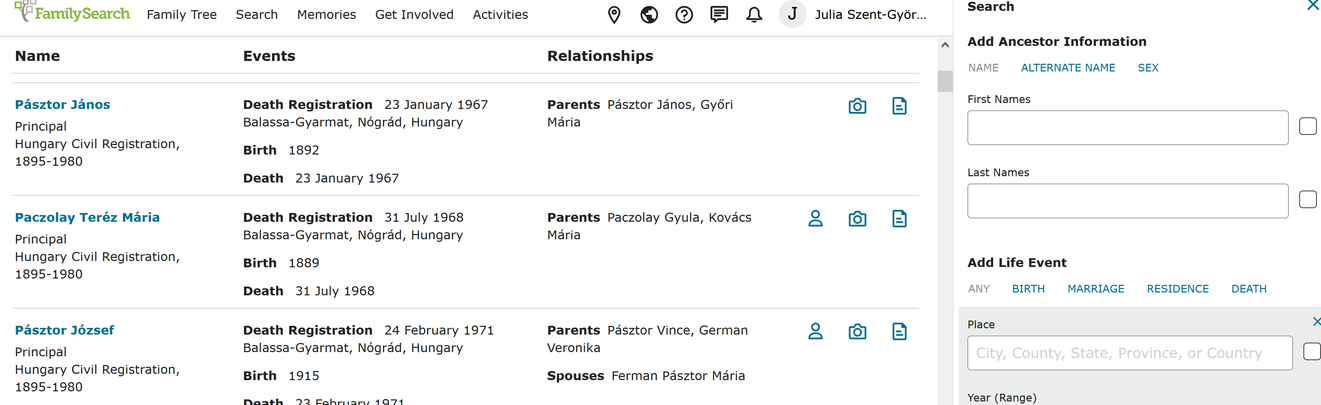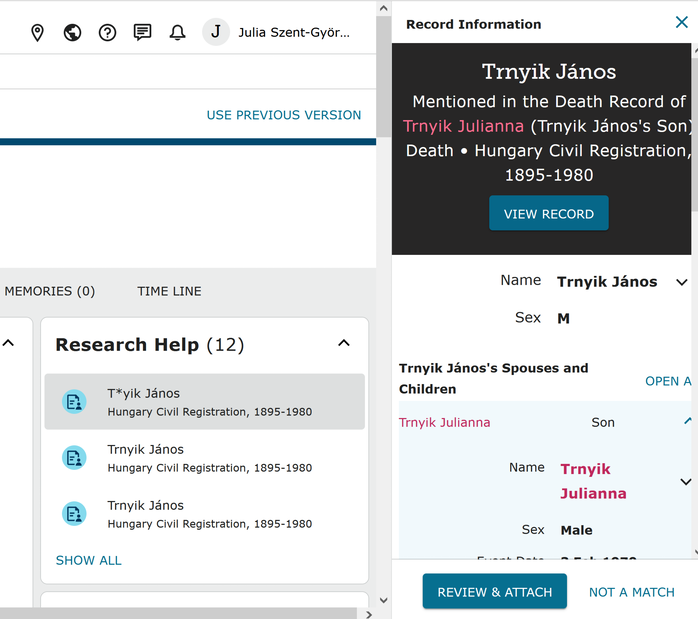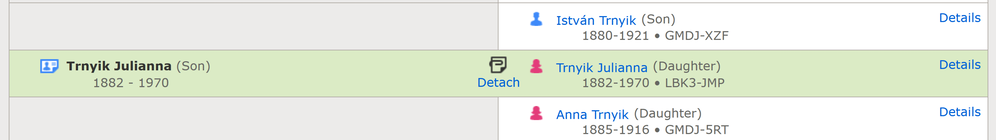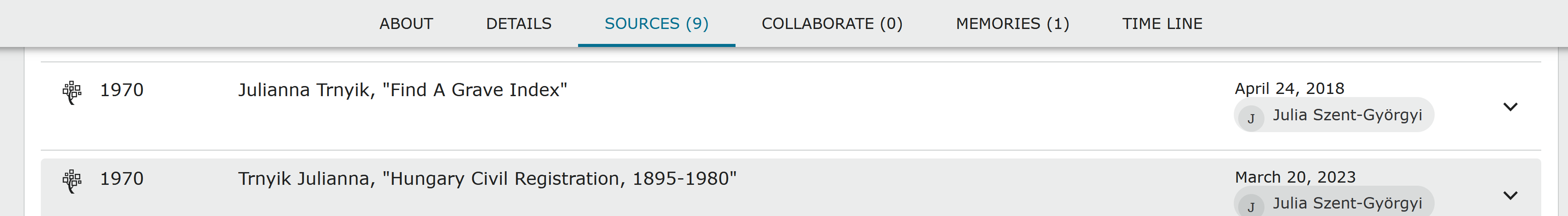Confusing interface needs deciphering for me and trying to fix incorrect entrys
I find the below interface very confusing. First let me say I'm not critical, and what has been done is very good, and difficult to find a solution that is perfectly clear for all.
But the interface often pops up but I don't really know what to do with it. I have looked at the helps, (maybe I missed some) but its not easy to figure out. Perhaps you could have a link to a YouTube video showing several scenarios of how to use it depending on what needs changing or confirming. I'm very very carful to not make any changes that I'm not certain of, I don't want to "Break" anything, but the interface is not clear on what or how to use it.
I assume that he below findings should be merged but I dont know how, or should I ??
SECONDLY,
How can I change info that is clearly wrong. In the my example below of a distant relative, I would say that clearly someone has either miss typed or perhaps the writing was poor, the following ...
It would make sense that this is Christopher not Khristopher, I'm not sure where the document is that it says Khristopher, or how to get to it to see it. But surely it needs correcting. I have seen other listings in my family with similar "scribe" errors.
Can things like this be fixed. I assume that fixing these things will help in the acuracy of the DB and thus finding relatives.
Regards
Best Answers
-
Your screenshot is of Source Linker. This is a tool for attaching index entries (shown in the left-hand column) to Family Tree profiles (shown in the right-hand column). This creates source citations on the Tree profiles pointing to the relevant index entries.
To see the index detail page for the current focus person (the one at the top of the wider box), click the "Record" link at the top left. To see the image associated with the index entry (if available), click the "Image" link, also at the top left. Both links open their targets in a new browser tab.
In this case, the Image link goes to FindMyPast, where I do not have an account (they consider my surname "invalid", so I will not do business with them), so I cannot see the origin of Christopher-with-a-K. Since the image is not on FamilySearch, the index is not user-correctable here, but if you have an account on FMP and find that the K is wrong (i.e., it's not what's actually recorded), then you may be able to submit a correction there. But either way, the index has served its purpose: the record has been found.
2 -
I looked at the image on FindMyPast.com (which links to the UK National Archives) and on Ancestry. In this case, I find the image on Ancestry slightly clearer. There, it has been indexed as Christopher, but with a different middle initial. Ancestry offers the option to "share" a link that all can view without a subscription. https://www.ancestry.com/sharing/2584851?mark=884455eaa32867925c4262123bc7d767d58dfec81c9b02067f33483ea5ca54fa
On FMP, it could be a C or it could be a K - it's blurry. On Ancestry, the image is dark and. to my eyes, clearer, and I probably would have indexed it as a C. I could propose an edit to the index on FMP, but it might not be accepted. There is individual human review of proposed changes on FMP.
1 -
Thank you for the link. It took me a while to figure out how it worked but I got there in the end. The record is pretty much unintelligible to me. Even though I was brought up on Writing. I can see how C was interpreted as K. Most of the other names are pretty much unintelligible to me. So I give credit to the scribe who interpreted it.
Thanks.
0 -
The 1921 census was released last year. There is a 100-year privacy limit on the England/Wales census. It is currently only available on Find My Past, through the UK National Archives. https://www.nationalarchives.gov.uk/20s-people/the-1921-census/where-can-i-access-the-1921-census/
The 1911 census is available on several sites. https://www.familysearch.org/search/collection/1921547
1 -
@ColinM0288, the "unfinished" message is appearing because Henry Palmer's index entry isn't attached to a Tree profile, but the index has him grouped with the family. If he's unrelated and unknown/unidentifiable, then that's what the "dismiss" option next to the "unfinished" message is for.
If Henry is unrelated (or only distantly related) but you do know who he is and have his profile in the Tree available (or rather, the ID for it), then you can use Source Linker to make the attachment, using the "Change" drop-downs in the blue strip to line up the index entry with the profile. (First you'd use the one on the left to select Henry, then you'd use the one on the right and paste the ID into the box.)
2 -
Edit: I was writing at the same time as Julia but stopped to pull up the record.
"My understanding is that the LHS (Left Hand Side) needs to match the RHS."
Almost, but not quite. The left side contains all the names extracted from the record - in this case, a 1901 census. The right side lists the names in that family unit.
Henry Palmer is listed as a boarder, so is not part of the family, and he doesn't need to show on the right. https://www.ancestry.com/sharing/2605910?mark=84cb177ac5f75cd26d877dc2f746d5d65a365173654aa9f4d4b2112f7e8f6cad
2
Answers
-
You can easily go to the document where the record has been transcribed as Khristopher and look yourself. You have a choice to click record or image and it is in the upper left side corner above Alfred Smith 1824. Since you want to investigate the original source, click image. Then you will be able to determine if the spelling was originally recorded as that or if it was transcribed incorrectly.
1 -
It looks like the source linker only shows up in sources if there are any open sources that have not been either dismissed or connected. However it looks like the source linker can only detach sources but not link them. Is that true? Trying to understand, the source linkers only does the following,
If the two records are the same, what should I do ? And understanding that K cannot be changed in this DB. Can you link the K document, I will call it and then change it or add an alternate name. No Im not fixated on this but it does provide me with a good example to try to understand the source linker.
I guess the general question is, what am I suppose to do with this interface with unfinished business, to try to finish it.
Much thanks.
0 -
@ColinM0288 , Since you do not believe the spelling with a K is correct, I would not change the primary spelling but put this spelling in an Alternate Name fact under Other Information. You can explain which source this spelling originated from and I would also add that you believe it is not correct.
1 -
Thank you all for your comments.
As my wife and think about information, gathered, I suppose it is only as good as the information gatherers and givers.
I dont know how census information for example was taken. For us, its basically people who are part time, house wives, students, unemployed, making a few extra dollars, writing things down, to get to the next ddoor as quickly as possible. Certainly not thinking that in 100 years this info is going to be important. Also if the person at the door, answers all the questions, the information can be incorrect at the source, eg the person answering the door. What year where the children born, or birthdays etc. depending on who answers the door, the information may be different.
Makes you think.
0 -
@ColinM0288 You may interested to read the background for the 1861 census. The process in England is not the same as it is in the USA. https://ukcensusonline.com/census/1861/
1 -
Great, Thanks.
Can you tell me if any census info is available after 1901 Or England and wales? I cant seem to find anything. Maybe that would be 1911 and 1921?
Regards
0 -
Thanks I will search harder.
1 -
Regarding "It looks like the source linker only shows up in sources if there are any open sources that have not been either dismissed or connected. However it looks like the source linker can only detach sources but not link them. Is that true?"
The source linker is always there and you can always enter it by clicking Review Attachments on any source:
You get that extra notice if in a group of sources not all of them are attached so that you can finish attaching them if that is appropriate.
Keep in mind that if you enter the source linker from the source page, which only has attached sources, the source linker will, of course, show that the source is attached. You have the opportunity to detach if it is attached to the wrong person.
If you enter the source linker from a record Hint that has never been attached to anyone, that is when you see the option to attach sources, such as the four sources in this marriage record hint:
You are right that the source linker is confusing and it does take a fair amount of practice, particularly when you need to use the Change links in the blue bar to move people around to get them to line up correctly.
2 -
"Unfinished Attachments" is just one of the several ways to get to Source Linker, and the tool can create attachments as well as removing existing ones. I'll address the first of these in this comment, and the second in another comment.
If a source appears on a profile's Sources list without the "Unfinished Attachments" notice, which happens if the indexed record has had all of its entries attached to a Tree profile, or if the notice has been dismissed, then you can get to Source Linker for that indexed record by opening the source citation and clicking "Review Attachments".
You can also get to Source Linker from a Search - Records results page and from an index entry's detail page. If the hinting algorithm has a suggested profile matching an indexed record, then the item on the search results page will have a "portrait" icon (circle above a half-circle); clicking that will open Source Linker in another tab with that entry paired up with the suggested match.
On the index detail page, you can get to Source Linker using a button/link at the top right, immediately below the black header strip. The exact form or labeling of the button/link depends on whether the index entry has a suggestion, has already been attached, or is unattached and has no hint.
(In the "unattached but has a hint" case, shown above, the difference between the paperclip and the blue button is that the paperclip opens Source Linker in the same tab, while the blue button opens it in a new browser tab.)
Another way of getting to Source Linker is the "Review and Attach" button on the Record Hint sidebar on a profile's Details page.
2 -
On the last screenshot of my previous comment, you'll notice an error in that index: it has mislabeled my great-grandmother's sex. (My theory is that they ran the translation bot once too often: first it changed N to F and F to M, then it changed F to Male. [Hungarian for female/woman is nő, and for male/man is férfi.]) What this error results in in Source Linker is a suggestion to add a son instead of attaching it to the identical daughter.
You can disabuse Source Linker of its misguided notion by simply dragging the index entry down a slot, so that it lines up with the correct Tree person.
Then you can click Compare and then the blue Attach button to create a link between the index entry and the profile, and a corresponding source citation on the profile's Sources tab.
If the indexing error is particularly egregious, you can edit the source citation to make note of it in the Notes/Description field, but I'm not going to bother -- this error is too ubiquitous. (In FS's Hungarian indexes published this past summer and fall, the only principals not marked "M" or "Male" are marked "Unknown".)
3 -
Your all so informative and helpful. You have answered so many of my nagging questions.
I hope that my questions help others too and are not too annoying. The pictures and examples are very helpful. Im soo glad that the community allows pictures. So many communities you have to upload pictures to a third party. The fact that I can include pictures makes like Sooooo much easier. Rather that uploading to 3 party site, copying link pasting etc. In that vain I push on. ..
Here is a source link below. To help me understand with a real world example why is this showing up as unfinished biz?
My understanding is that the LHS (Left Hand Side) needs to match the RHS. (or I'm wrong)
There is one person who is not on RHS that is on the LHS, Henry Palmer. He is a Visitor or Resident. Is that why it's unfinished. If so how do I remove him? OR is it because the RHS needs to match LHS exactly and clearly there are several family members missing on LHS.
Regards
0 -
Once again it all makes sense thanks all.🤤
0