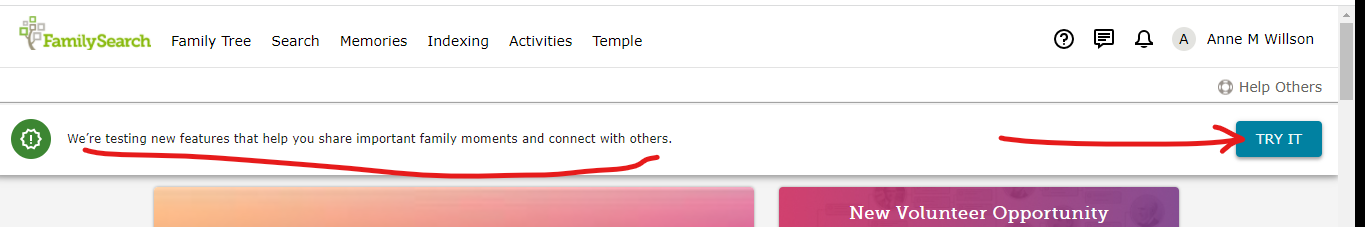I formed a group and my sisters joined it but they can no get into the Group when they sign in.
None of us can find out how to login to the group I created. My sisters are now part of the group to be able to enter info. I think when I login it automatically goes there but I'm not sure. I would think I would have to login to the group as I may start another group for my husband.
Please let me know.
Thanks
Answers
-
This did not answer anything I needed help with. How do my sisters get to the Group to collaborate? Even when I go to the Groups and search for the group I created it does not show it.
0 -
RosannaGoode, I am sending your question to a team that may be better able to answer your question.
Thanks so much for reaching out in the Community.
0 -
Rosanna
Welcome to the "Community.FamilySearch" Forum
I am just another 'lowly' User/Patron ...
[ And, I happen to be a Member of the Church ... ]
You do not seem to understand, that the link (URL) that 'Amy' has proffered, IS actually the way for your Sisters, to get to the "Family Group", of which they are a member, to collaborate.
That link (URL) is 'generic', the same, for any User/Patron.
IF, a User/Patron has either, "Created"; and/or, "Joined", a "Family Group"; THEN, accessing that link (URL), will enable them to:
(1) For Users/Patrons, who are Member of the Church, "Access", the "Family Group Reservations"; and/or,
(2) "Invite", another User/Patron to that "Family Group"; and/or
(3) "Message", ALL members of the "Family Group" at SAME time, through "User Messaging" of 'FamilySearch'
(4) [ "Ellipsis", a set of dots (…) indicating an ellipsis ]. "Group Options Menu"
.... ▬ Notifications Setting; and/or,
.... ▬ Leave Group.
When one accesses that link (URL), provided one is a member of a "Family Group", this is where it takes one;
[ ie. Taken to the "Family Group" ... ]
When one accesses, that "View Group", this is where it takes one:
[ ie. Inside the "Family Group" ... ]
Just to be certain ...
Question:
Have you actually "Approved", your Sisters, to be members, of your "Family Group", that you "Created"?
ie. You "Invite" them; they "Accept" the invite, to "Join" the "Family Group"; and, you MUST "Approve" them.
Furthermore ...
Here are some "Knowledge Articles" in 'FamilySearch':
What are family groups?
https://www.familysearch.org/en/help/helpcenter/article/what-are-family-groups
How do I create a family group?
https://www.familysearch.org/en/help/helpcenter/article/create-a-family-group
How do I invite people to join a family group?
https://www.familysearch.org/en/help/helpcenter/article/invite-people-to-join-a-family-group
How do I join a family group?
https://www.familysearch.org/en/help/helpcenter/article/join-a-family-group
How do I edit a family group’s name, photo, or description?
How do I send a message to a family group?
https://www.familysearch.org/en/help/helpcenter/article/send-a-message-to-a-family-group
How do I give administration rights in a family group?
https://www.familysearch.org/en/help/helpcenter/article/give-administration-rights-in-a-family-group
How do I share ordinances with a family group?
https://www.familysearch.org/en/help/helpcenter/article/share-ordinances-with-a-family-group
How do I unshare ordinances from a family group?
https://www.familysearch.org/en/help/helpcenter/article/unshare-ordinances-from-a-family-group
How do I remove someone from a family group?
https://www.familysearch.org/en/help/helpcenter/article/remove-someone-from-a-family-group
How do I delete a family group?
https://www.familysearch.org/en/help/helpcenter/article/delete-a-family-group
How do I stop receiving email notifications for family groups?
https://www.familysearch.org/en/help/helpcenter/article/email-notifications-for-family-groups
How do I leave a family group?
https://www.familysearch.org/en/help/helpcenter/article/leave-a-family-group
I hope this also helps, somewhat.
Brett
0 -
Rosanna
Welcome to the "Community.FamilySearch" Forum
I am just another 'lowly' User/Patron ...
[ And, I happen to be a Member of the Church ... ]
You do not seem to understand, that the link (URL) that 'Amy' has proffered, IS actually the way for your Sisters, to get to the "Family Group", of which they are a member, to collaborate.
That link (URL) is 'generic', the same, for any User/Patron.
IF, a User/Patron has either, "Created"; and/or, "Joined", a "Family Group"; THEN, accessing that link (URL), will enable them to:
(1) For Users/Patrons, who are Member of the Church, "Access", the "Family Group Reservations"; and/or,
(2) "Invite", another User/Patron to that "Family Group"; and/or
(3) "Message", ALL members of the "Family Group" at SAME time, through "User Messaging" of 'FamilySearch'
(4) [ "Ellipsis", a set of dots (…) indicating an ellipsis ]. "Group Options Menu"
.... ▬ Notifications Setting; and/or,
.... ▬ Leave Group.
When one accesses that link (URL), provided one is a member of a "Family Group", this is where it takes one;
[ ie. Taken to the "Family Group" ... ]
When one accesses, that "View Group", this is where it takes one:
[ ie. Inside the "Family Group" ... ]
Just to be certain ...
Question:
Have you actually "Approved", your Sisters, to be members, of your "Family Group", that you "Created"?
ie. You "Invite" them; they "Accept" the invite, to "Join" the "Family Group"; and, you MUST "Approve" them.
Furthermore ...
Here are some "Knowledge Articles" in 'FamilySearch':
What are family groups?
https://www.familysearch.org/en/help/helpcenter/article/what-are-family-groups
How do I create a family group?
https://www.familysearch.org/en/help/helpcenter/article/create-a-family-group
How do I invite people to join a family group?
https://www.familysearch.org/en/help/helpcenter/article/invite-people-to-join-a-family-group
How do I join a family group?
https://www.familysearch.org/en/help/helpcenter/article/join-a-family-group
How do I edit a family group’s name, photo, or description?
How do I send a message to a family group?
https://www.familysearch.org/en/help/helpcenter/article/send-a-message-to-a-family-group
How do I give administration rights in a family group?
https://www.familysearch.org/en/help/helpcenter/article/give-administration-rights-in-a-family-group
How do I share ordinances with a family group?
https://www.familysearch.org/en/help/helpcenter/article/share-ordinances-with-a-family-group
How do I unshare ordinances from a family group?
https://www.familysearch.org/en/help/helpcenter/article/unshare-ordinances-from-a-family-group
How do I remove someone from a family group?
https://www.familysearch.org/en/help/helpcenter/article/remove-someone-from-a-family-group
How do I delete a family group?
https://www.familysearch.org/en/help/helpcenter/article/delete-a-family-group
How do I stop receiving email notifications for family groups?
https://www.familysearch.org/en/help/helpcenter/article/email-notifications-for-family-groups
How do I leave a family group?
https://www.familysearch.org/en/help/helpcenter/article/leave-a-family-group
I hope this also helps, somewhat.
Brett
[ SECOND Attempt, at posting the 'Comment', in the hope, that it will 'stick' (ie, Remain in place; and, posted ]
.
1 -
My sister tried and it didn't get her into the Miraglio group. Also when I click on My Groups nothing shows up and if I search for group Miraglio it's not there. This is frustrating. I will try and make them an administrator too and see if that helps. Thanks so much for your efforts
0 -
0
-
Rosanna
Question(s):
Is this a "Family Group", in "Family Tree", of 'FamilySearch', to "Share" the "Temple" Work, between member pf the group; and/or, a group to use for "Messaging"?
Or, this this a 'Group', in the "Groups" Section, of this "Community.FamilySearch" Forum?
Please advise/confirm.
Brett
0 -
Brett I created a Group so that my sisters can input the data too. They are members of the Group but have been unable to get into the Group I started. I got the email to form a group so that others that are in the group have the ability to update and/or correct info about our family history. I am not sure what your first question means didn't know there was more than one way to share. It will be great when the site gives more user friendly help. I know it's new so in time it will improve.
0 -
Rosanna
It appears, that you DO NOT understand, "Family Groups" ...
Please be aware, that a "Family Group", in "Family Tree", of 'FamilySearch', is NOT a 'Group', to input "Data".
The purpose of a "Family Group", in "Family Tree", of 'FamilySearch' is:
PRINCIPALLY, for Users/Patrons, who are Member of the Church, to "Share" the "Temple" Work, between members of the group; and, with the added,
SECONDARY, benefit, of being able to "Send", ONE 'Message', to ALL members of the 'Group', at the same time, using "User Messaging", in 'FamilySearch'.
That is it ...
Nothing more, nothing less ...
Being a member of a "Family Group", DOES NOT, allow the members of the 'Group', to EDIT the "Living" (and/or, "Confidential") individuals/persons, in the "Private Spaces", of other members of the 'Group'.
And ...
In any case ...
ALL ("Registered") Users/Patrons, of 'FamilySearch', can ALREADY, work on (ie. "Edit") the "Details" of "Deceased" individuals/persons, in "Family Tree", of 'FamilySearch'.
[ And, that includes, IMMEDIATE Family members, working on the SAME, "Ancestral" Lines ... ]
As an aside ...
You really need to go through, ALL those previous "Knowledge Articles", that provided above.
Those previous "Knowledge Articles", will give you, a MUCH better understanding, of "Family Groups".
"FamilySearch', DOES provide, a reasonably comprehensive, array of "Knowledge Articles", for NEW "Features"/"Functions"/"Facilities", just after those NEW "Features"/"Functions"/"Facilities" are released; as, is the case, with "Family Groups".
I hope that this may also help/assist, somewhat.
Brett
0 -
I still am confused. I received an email about the Group and to allow family members that have been approved to be able to collaborate info. So did I not join the right one? I followed what the email sent me. I have read most all of the knowledge and never gave enough details. I need to know how to have a family tree that my sisters can input data. If you could please give me the details on what I need to do as none of the sites goes into detail on what to do to accomplish this. I know it may seem odd to someone who knows what to do but to an average person who is not techy we need detail and to make sure that it is the right one for other members of our tree or group to have the ability to input data. Thanks so much we are looking forward to getting our tree completed and shared within our group.
0 -
It's fascinating to hear about the e-mail you got. The first stage of Family Groups to be released was the ability to message group members. My wife set that up and I tried to join but never really could, and we never were able to get it to work.
The second to be released was to be able to message and to be able to have a group temple reservation list. My wife, son, and myself did get that set up and it works great.
The third stage of this Groups project is supposed to allow collaboration on Living individuals in that members of a group can put a duplicate of their own Private space individuals into a group basket that then all members of the group can work on together.
Is sounds like this third stage may be being gradually rolled out. Often with updates 10% of users get the ability, then a few more, then more, then finally a universal release is completed as last minute bugs are worked out. I wonder if by chance you were part of the initial roll out but none of your sisters were?
In any event, this sounds like an exciting, long requested new feature is finally arriving. I suspect all you, and the rest of us can do, is wait until it really is fully functional.
1 -
I made a group and added some other contributors to it, but so far none of them can see any posts in it.
A contributor I don't know somehow found the group and asked to join, which is perplexing. How did they find it?
0 -
Thanks Gordon I am used to new programs not always work exactly right when first used, and bugs have to worked out.
We will be patient and wait till it is fully functional we are so looking forward to it.
Thanks again and Happy Holidays
0 -
Thank you for contacting FamilySearch Community with your issue of joining groups.
After reading the articles given you and other messages have you and those you sent a request to join your group had any success in being able to message one another.
As @Brett says
PRINCIPALLY, for Users/Patrons, who are Member of the Church, to "Share" the "Temple" Work, between members of the group;
SECONDARY, benefit, of being able to "Send", ONE 'Message', to ALL members of the 'Group', at the same time, using "User Messaging", in 'FamilySearch'.
Have success and joy in connecting with your group
JBPurdie
0 -
Thank you for your response and as I understand it there are more updates to follow. We will be patient and look forward to being able to collaborate with my sisters. My eldest sister is our historian believe me I don't know how she remembers as our Dad was the youngest of 11 children so we have many cousins out there and we have found a cousin in Italy. I have found some on FB but never can remember which aunt or uncle was their ancestor. Tracing the ancestry has been fascinating and we have found even the last name the last letter got changed from an a to an o don't know why except that the writing in Italian the a looks like an o.
Wishing you and yours Happy Holidays
0 -
Did you
- Create a group here on Community?
- A Family Group in FamilySearch (On the main FamilySearch site click your name and choose Family Groups)?
- or are you doing the Family Connections through the Try it banner across the top of the screen on the main FamilySearch site?
Each goes to a different place and creates a group or connections differently.
As @Brett . mentioned earlier, the Family Group (#2 above) requires you to send an invitation, them to accept the invitation and you must then approve their acceptance.
The same is true of the Family Connections (#3 above) you send the invitation, they accept the invitation and you approve their acceptance. A little awkward, but I think it is because the links are generic to the group/connection not to the individual that you are inviting.
That doesn't make sense. Let me try again.
I created a Family Group. I clicked the 'Invite" button and chose Link. I sent that link to my father, my sister and my son. It is the same link for each of them. It isn't actually an invitation, only a link to the group (you can't search for them at this time!) So, by clicking the link they can see the group, but then they need to actually request to join the group. It is this request that you must accept. To do so, you go to Family Groups (click your name and choose Family Groups from the drop down menu). Click on your group and then you will see Waiting To Be Approved. Click the Approve button. Now that person is actually in the group.
The same is true of the Family Connections. You have to Approve their acceptance on the right-hand side of the screen.
0 -
Family Tree (not Community) groups have had a couple of false starts but I do see the kinks being worked out. My group has established some dialogue!
0 -
'G'Day', Anne
[ Long time NO SPEAK ... ]
Just in passing ...
I had NOT even bothered to try, that ("Suggested") NEW feature/function/facility of "Connections" ...
As, I was 'hanging out', for the "Family Groups", for the "Sharing" of "Temple" Work ...
So ...
That Said ...
Through your 'Comment', I finally, 'bit the bullet'; and, gave that "Connections" a go ...
And ...
As far as I can tell ...
"Connections" appears to be principally ONLY, to be a "Tool", for:
(1) another form of a "To Do" List (if one wants); and/or,
(2) communicating/messaging; especially, with members of the group, either, individually; or, as a group,
as, you can submit a "Post", in "Connections", that can be (1) "Public"; or, (2) "My Connections"; or, (3) "Myself"
So ...
That Said ...
Basically, certainly NOT a feature/function/facility, to work on, the "Living" individuals/persons, in the "Private Spaces", of ANOTHER User/Patron; and/or, OTHER Users/Patrons.
Just my thoughts.
Brett
0 -
'G'Day', Anne
[ Long time NO SPEAK ... ]
Just in passing ...
I had NOT even bothered to try, that ("Suggested") NEW feature/function/facility of "Connections" ...
As, I was 'hanging out', for the "Family Groups", for the "Sharing" of "Temple" Work ...
So ...
That Said ...
Through your 'Comment', I finally, 'bit the bullet'; and, gave that "Connections" a go ...
And ...
As far as I can tell ...
"Connections" appears to be principally ONLY, to be a "Tool", for:
(1) another form of a "To Do" List (if one wants); and/or,
(2) communicating/messaging; especially, with members of the group, either, individually; or, as a group,
as, you can submit a "Post", in "Connections", that can be (1) "Public"; or, (2) "My Connections"; or, (3) "Myself"
So ...
That Said ...
Basically, certainly NOT a feature/function/facility, to work on, the "Living" individuals/persons, in the "Private Spaces", of ANOTHER User/Patron; and/or, OTHER Users/Patrons.
Just my thoughts.
Brett
0