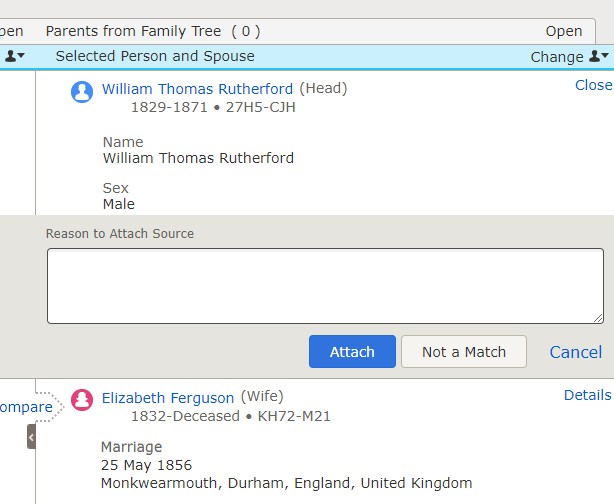I am not able to attach sources. I can bring up the record and compare records, but the blue Attach
Answers
-
@Ellen Lovett
.
Ellen
.
Can you provide a "Screen Print" of what you see?
.
One remote possibility is that the "Zoom" setting for your "Browser" is greater than 100%.
.
If the "Zoom" setting for your "Browser" is greater than 100%; then, try reducing that "Zoom" setting to 100%.
.
 .
.I hope this helps.
.
Brett
.
ps: Otherwise, it may be your "Monitor" (ie. Size) and "Resolution".
.
0 -
I'm having the same issue. Once I click compare, nothing opens up. No attach button appears. See Below:
 0
0 -
@MatthewScheich MatthewScheich and @Ellen Lovett has this problem been resolved?
0 -
Nope. Still happening for me.
0 -
Looks like this issue is specific to Chrome. I tried it in Firefox and it worked.
0 -
No, not just Chrome, I have the same problem and I am using Firefox with W10. Also, if you try & move "others on record" (LH pane) to match against Family Tree members (RH pane) the RH pane item turns orange but no "Compare" button appears. I put in a help request msg (Case) about this issue on 3rd March but not reply yet
0 -
What was the resolution to this situation. I have several records that are the same. No attach button comes up... using android and also laptop with windows.. Sherrikleist
0 -
Using Windows 10 and Google Chrome, Version 96.0.4664.93 it is working for me
0 -
I have just tested this and the system appears to be working as it should. Have you tried clearing your browsing history/cookies?
Cookies are small pieces of code that FamilySearch and other websites store on your computer. Using cookies allows FamilySearch to customize your experience for you. You can often solve the problems like the following by deleting the cookies stored on your computer:
- Your computer does not respond quickly and efficiently execute your commands.
- Data on FamilySearch displays poorly or not at all.
For further information please see knowledge article:
Hope this helps.
0 -
What exactly do you mean by "records"?
Are you looking at an index entry?
Random example of an unattached index entry: https://www.familysearch.org/ark:/61903/1:1:VHZZ-GQ4
Random example of an already-attached index entry: https://www.familysearch.org/ark:/61903/1:1:QLRH-XW8L
If what you're seeing is like the second example, then you can edit the attachment by clicking the paper-with-clip icon at the right of the name under "Attached in Family Tree to". If what you're seeing is more like the first example, except with the blue "Attach to Family Tree" button missing or unclickable, then you should probably clear your browser's cache and maybe cookies and then try again: sometimes (frequently!), an internet glitch causes a page not to load fully, but your browser doesn't know that, and "helpfully" saves the glitchy page to speed things up.
Or by "records" do you mean an image (such as https://www.familysearch.org/ark:/61903/3:1:3Q9M-CSLM-W424-8?i=468)?
The button is grayed out on that because there are index entries associated with the image (see previous link/screenshot), and FamilySearch's upside-down-and-backwards approach means that you have to attach the index, not the actual source image. You only get the blue button on images if they're not indexed.
0