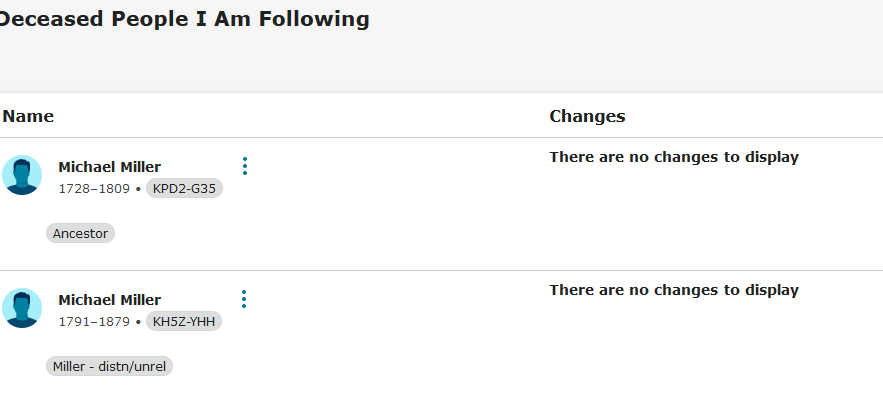Search for a person on my tree
Better Search for Family Tree
Can you please make an easy way to just search for a person on my tree? I sometimes forget where an ancestor is on my tree, even if I know they are on my tree maybe only a couple generation or so back. Usually I can't remember which line they are on. To try to find their name it would take forever to scroll up through the lines of my tree to find them, especially if I am not sure which line they are in. I know I can use the find feature on my internet page (upper right corner, three dots) to see a name on my page but if their line isn't even opened up it won't find it on the page. Can you help me out?
And just to be clear, I am not talking about using Search to look for a new name. And if I put the relative's name in that I am trying to find into Search, the whole database of a million people with that name comes up. I just want my great aunt Mary who is already connected to me!
Even if you could make it so I could export all my names into an Excell sheet, that would be helpful.
Thank you.
Comments
-
I'm pretty sure this is the most frequently requested feature here, but it is also the one that's based on the least complete understanding of the concept of a shared tree.
In a shared tree, there's nothing about a particular profile that marks it as being part of a particular user's family. To search just "your tree" -- for some value of "your" -- the algorithm would either need to generate the equivalent of a full tree download before each search, or it would need to do the search and then run a relationship check against every result. Either approach very quickly becomes astronomically expensive in terms of processor or server loads.
That said, there are a few techniques available for limiting your search to just the relevant portion of the shared tree.
If you just want to search your direct ancestors, you can use the fan chart and your browser's "find on page" function.
If you have made an edit to the profile you're looking for, you can use My Contributions. The list can be searched by name.
And finally, you can "follow" profiles by clicking the star. Your Following list can be searched by name, and you will be notified if anyone makes a change to a profile on your list.
1 -
I also requested a search ability in perigee page. As the nature of this so called improvement request area. it was stopped by a non developer who had did not have the curtsey to understand what was asked. next they will say this breaks their warped code of conduct and edit all the real meaning out of the request! best of luck in trying to deal with the impossible
0 -
I have only used FIND and Following options in the past, so decided to attempt to find an ancestor by inputting their name under My Contributions. Disappointingly, in spite of my having made changes to his profile, his name does not show.
Obviously, nobody can replicate this exact issue (using my ancestor's name), but I wonder if you have any suggestions as to why I am not finding him using this method? (In fact, I have two individuals with the exact same name on my Following list, yet the name is not being recognised.)
I have now tried several more examples and all of these are appearing under My Contributions. Could this missing name be due to be some kind of bug?
Here's my example:
No problem yet found in using any other name (even other Michaels or Millers) - just this one.
0 -
Do you not have your own family tree program? If not, you can use one of FamilySearch's partner programs (e.g. RootsMagic) to import your family branches from Family Tree, then use its Search function to quickly find your relatives. Similarly, I use the index of my Family Tree Maker software as a quick way of finding a name. The full detail I've added to an individual's profile enables me to get straight to my relative / ancestor using Family Tree's FIND.
0 -
You can sync your family tree to a third party tree management application - which does have such a search function. The previous sentence's bold text will take you to the Solution Gallery where a number of these free applications may be able to fulfill your request (I don't know in particular if the free versions will all allow searching the GEDCOM - but if not the application generally has a small fee which could unlock such a feature. Just look through the feature lists for the capability and pick one that does what you want. This could be a research project to document the feature for such requests - since it is becoming quite a popular one. I wish Community would combine/vote on one request rather than request it multiple times.)
Of course the option within Family Tree (inside FamilySearch) - would be to add all your near relations to your Following list and there is a search function there. Such could be a Project that you mark all near relations on your Following list. There is a limit of 4000 people that you can follow - but this generally would create a good list of near relations ( I can't keep track of near that many).
0 -
If your Michael Miller has a middle name or a middle initial, his profile won't show if you input both first and surnames all at once.
Try inputting only part of his name, and letting the Contributions page populate. For example, David Elder is one of my 4th GGF. I also have worked on many other people named David and with the first, middle or surname Elder. If I just type David and wait a moment, My Contributions page will populate with many names, David Elder among them, although I haven't edited his profile in almost a year:
2 -
Thank you for your response, but there is no middle name involved and I have searched on "Michael" and "Miller" and the respective lists produced appear to offer every Michael I have on my Following list and every Miller, too - just not Michael Miller!
Here are the two individuals of that name, shown to be on my Following list:
I have contributed to both profiles (added vitals data, etc.), so can't see any reason for them not appearing under My Contributions.
0 -
@Paul W Have you checked your settings in the Options section on My Contributions?
0 -
Yes, have tried changing settings, but still no Michael Miller. Incidentally, a Michael Rowntree Miller appears in the list and - as advised - so does every other "Michael" or "Miller" whose IDs I have edited - just not the two individuals in question. I even tried in another browser just now.
1 -
I wish I could do a search for people who are just in my family tree.
My mother will remember a name of a family member and the only way for me to find that person is to dig through 249 pages of random suggestions.
If I could just narrow that down to just my family tree and not have to search through the entire data base, it would be so much better
0 -
If it's a profile you've edited, then you should be able to find it in "My Contributions".
If it's a direct ancestor, you can use the fan chart and your OS's text-finding function (such as CTRL-F in Windows).
Otherwise, you're going to need to use third-party software in some form, because FS's Find function has no means of determining who is in "your tree" and who isn't.
A moderator combined a few of the previous threads on this topic: https://community.familysearch.org/en/discussion/comment/499184#Comment_499184
2 -
As Julia mentions, probably the most efficient current method of name only searching - assuming current linkages of tree profiles is accurate - involves expanding your Fan Chart to 7 generations,
possibly locating the Surname with Ctrl+F search, OR expanding that Surname to Starting person and try Ctrl+F again.
If that Surname is not in the list in either the first/second iteration (taking the seventh generation as possible starting persons) - you may as well use the general search, because hunting/pecking is likely to take you as long either way.
If the Surname is located in the Fan Chart Ctrl+F search, then you can either switch to Descendancy view (up to 4 generations are viewable) if the particular person is not listed - because that should give you more possible descendants to result in that name location.
If that doesn't help - it demonstrates the difficulty of not having My Tree separate (or in a 3rd-party solution) from FamilySearch Family Tree - and the difficult of programming such a solution (it would have to iterate through all the possible family lines of that name).
When the FamilySearch My Tree solution is implemented - announced at Rootstech 2023 - it might fill your request. Until its implementation and possible related filtering/search capability - Julia is correct - you would need to have your tree in a separate 3rd-party tree solution (or memory space) to locate the person more efficiently than the Tree general person search. Or if you have any further limiting search criteria - such as place or other family relationships (Spouse/ children) - the general search is probably more efficient.
0 -
Hmmm ... so I understand that it's really impossible to find a specific relative on a shared tree like this.
Last night I was clicking back in the family tree to see who my earliest ancestor was. It goes way back to 800+ BC. During the path I saw Record ID: LDLR-236, got excited, took screenshots, and clicked on View Person to read how this was sourced or verified. From the profile I clicked on View Tree and lost the path I was on to see how he connected to my direct descendants. This is about 80 generations back, so attempting to recreate the path has been a nightmare and after nearly 12 hours I can't seem to find him in my tree again.
My question - after reading comments - if this was a record that I did not contribute, if I download the GedCom or sync to a third party platform, would that record be included so I could trace it? Or can I only download descendants that I personally contributed?
I've been an Ancestry user for over 20 years but just can't afford the fees any more. (After 20 years you'd think they'd comp me a lifetime membership - haha!) Which is why I was so happy to find this site. But I am very frustrated over trying to locate specific ancestors to see how they connect to me.
0 -
The identities of the contributors make no difference whatsoever to third-party downloads, but you'd be unlikely to be able to get back into fiction-land with them simply due to time constraints: 80 generations would take days, if not weeks.
(Yes, I'm sorry, a family connection to Jesus of Nazareth is 100% fictional. The records simply do not exist to make such a connection.)
2 -
When coming to the site, on the home page, I want to quickly and easily go to a person that I already know is an ancestor in my tree. I don't want an advanced search to find hundreds of people with the same name... just the person in my tree.
0 -
From the home page, you have several options.
Click Recents, then your own name or the name on a profile you've recently looked at to go to that profile's Details page.
Or, Click Recents, then the tree-stublet icon to the right of a name to go to a tree (chart) view centered on that person. The type of chart (landscape or portrait pedigree, fan, descendancy, first ancestor) will be whatever type you used last; you can change it by clicking the drop-down and choosing a different type, and you can adjust the settings using the Options button (which is meant to look like sliders on an old-fashioned sound system).
On any page on the main FS site, click the Family Tree option in the top menu and choose Tree for another way to go to a chart view centered on yourself.
Or, click the Family Tree option in the top menu and choose My Contributions to see a list of edits you've made to the collaborative Tree. You can search the list by name.
1 -
The best way I use to quickly go to a person I know is on my tree is to open up the pedigree view of my tree and expand the appropriate branch. It literally takes 5 seconds and then I am there.
1 -
I would like to see a search option within my own tree for different things; specific war, occupation, immigrant, name (sometimes I remember the name, but not where they are in the tree), etc.
0 -
This is a very frequent request/suggestion, but it's unlikely to be implemented any time soon. The problem is, how should FS define and delimit what's "yours"?
Should it come up with a subset of the tree before every search? When you download such a file, it can take several hours, depending on how many generations of ancestors you want, and how many generations of their descendants.
Or should it do the search first and then run the "find my relationship" routine on every result? That could make each page of results take several minutes to load.
===
If you're looking specifically for an ancestor, then your browser's "find on page" function on the fan chart should do the trick.
If you've edited the profile in any way, then it will be on the "My Contributions" page, which can be searched by name.
For complex or detailed queries like occupations, offline family tree software is your best bet. There are several that can fully synchronize with FamilySearch's Family Tree. As I wrote above, downloading the data into such software can take a while, but luckily, you only need to do it once.
2 -
I wish there was a way to search for a name in our own family tree. My tree is very large and I forget where some of my ancestors are in my tree. If I use the Find button, it pulls up too many similar names from other family trees. What if I only remember the name but not the year, etc. ; then, it is very hard to use Find. Also, it would be nice to quickly go to that name instead of following up my family tree line to that person (if I do remember where that person is). And, if I don't have the ID number, than I can't get to the name fast.
If the program had some Find that was for our own family tree, that would be very helpful.
0 -
There sort of is. Instead of accessing Search Family Tree (or find, they bring up the EXACT same screen), click recents and search that list. That list is limited to people whose pages you have accessed.
1 -
In addition to your recents list, you can go to your "My Contributions" page, which is searchable by name. Both are somewhat limited, of course: Recents only has up to 50 profiles, and doesn't include the ones that you added via Source Linker but did not subsequently visit/look at, while Contributions doesn't include profiles that you merely looked at but didn't make any changes to.
The problem with the oft-recurring suggestion of "only searching my tree" is, how should FS define and delimit what is "yours"? Should it do the equivalent of a full tree download, going up N generations from you and then down M generations from each of those people? When you do such a download in one of the third-party software solutions that can synchronize with FS, it can take several hours. Or, should the "pruning" be done after the search, running the "View Relationship" routine on every single search result? That would make each results page take several minutes to load.
2 -
The request of finding out where you are in the family tree is a must and very reasonable request. The replies are from people who obviously do not understand the problem or have not made a large tree within the shared shared tree.
Other genealogy programs manage it OK with private trees (or with a shared tree a local context could loaded at startup) or pointers context maintained.
- if you Press home button in the pedigree window then a tree on based on your home person is displayed! This is a sub part of the tree. Yes?
- Transverse up and down the family network in the pedigree window and seemly a local copy of this part of the tree is kept in this process memory or pointers to a shared memory maintained. Thus a local search should be possible at least the part of the tree that has been already been transversed. Better than nothing. Maybe a look ahead of say 10 to 15 generations even better
- If it takes several hours to do a simple relationship more than 15 generations that I might suggest your design needs looking at.
Please I am trying to help and push under paid over worked developers to excellence and making this app the very best. I am on you side and wish to help. Presently, FamilySearch a brilliant concept and wonderful because it is free is becoming unable and probably never designed for 50 plus generations with such a huge tree.
Hoping for a positive response so I can keep adding to the community tree but getting very frustrated like many of the most active and successful contributor's are as well. Contact me directly in the app if u want more and better description .
1 -
@PaulHarrison61 wrote: "If it takes several hours to do a simple relationship more than 15 generations that I might suggest your design needs looking at."
Why? Keep in mind the sheer scale of things: the shared Tree on FamilySearch has 1.46 billion profiles (as of last year: https://www.familysearch.org/en/blog/2022-familysearch-year-in-review). In contrast, Smithsonian Magazine ran an article last year with the title "Largest Human Family Tree Identifies Nearly 27 Million Ancestors". The FSFT contains over fifty times that many profiles. Or consider Ancestry: I can't get the internet to cough up an official number, but various posts indicate that a 230,000-person tree there is generally agreed to be ginormous. How long would it take Ancestry to sort through over 6,000 such trees?
1 -
1.46 billions . if cleaned up removing repeats, removing disconnected records , removing records named ? this would be greatly removed.
FYI Traversing a tree from a to b involves the number of records associated with the path between them and very little with the total number of records especially those not even connected. Again look at your design its very possible
If you provide me a download of all 1.46 billion records I will give provide you with Kotlin code that does this search . Even if u provide me a complete download from from my sons id onwards plus duplicates i can demonstrate across over 30 generations plus. Again I am talking actual demonstration not hot air!!!
0 -
@PaulHarrison61 This forum is primarily comprised of users of the website. We regular participants help others with their research, in general, or with specific issues on the website. You are not communicating directly with anyone who could/would provide a download.
0 -
@PaulHarrison61 is quite right in asserting that FamilyTree could provide a "context-sensitive" Find feature that looks in your "branch" of the tree. There are many areas where they are doing this internally (how is it otherwise that you only get Hints for people that are fairly closely related to you?). Searching only in your direct ancestors would be easily done. But I imagine that most users are interested in finding someone that is a "cousin", where they can't remember exactly how they are related. Providing a search through those cousins would be a little more complex; limits would have to be set (siblings of direct ancestors and their spouses?)
The suggestion to use the Recents list is valid, but it does not solve the root issue. It is a fairly long list, but it is limited to a set number of entries, and it can be filled with a lot of recent activity that does not cover the relative in question that you are seeking.
I have worked with "newbie" researchers for years, and I believe that every one of them has asked how to "search in my tree only" at some point or another. I think it would be a very sensible feature to have.
1 -
David thank you for your reply. Yes I agree unlimited search for relationship will not be possible except maybe as batch offline process and in fact I never requested it! In relativity no-one using familysearch actually accesses the entire data range and as you point out with hints there is a context or range of interest already imposed. I agree a range of limits with search relationships or even different ranges of contexts e.g. online immediate up to say 20 generations with 2 or 3levels of cousins . Another one go away and a cup of tea with more and finally offline overnight . The later is already done with the famous relatives option!
I understand the system administrator also may not want a resource hogger either and want to limit each individual access of resources and may only want to grant access to this feature to advanced users with large tress
This "must have feature" is technical possible. I quite willing to help even develop a mock up code assuming a data dump can be provided. My own family tree data dump of 23 25 generations (thats all i can download due to limits of the 3rd party sw i use to get my gedcom file takes a few 10s of seconds to match relatives. If someone can provide me either a complete data dump or a complete data dump with all my ancestors starting from my sons id I would be willing to write some search functions to demonstrate possibilities.
0 -
I think we can be pretty confident that FamilySearch is well aware that a limited search feature would be welcomed by many users since it gets requested here about once a month. I also think we don't have to worry to much about the expertise of the people developing FamilySearch. They have done quite amazing things on the site.
This leads to three possibilities.
1) They have a team working on such a feature and in a few more years when they have solved all the problems with getting such a search to function at a reasonable cost of time and processing power we will see it released.
2) They would like to have a team working on it but have other, higher, priorities such as getting the current search function to always work without crashing. Currently when the site is busy I often get an error screen when searching historical records and have to refresh the screen three or four times before the results load. It would be nice to have that fixed.
3) They have clear and convincing reasons why they do not want such a feature as part of Family Tree which they have not seen any need to share with us.
6 -
If the 3rd party tool runs out of memory, perhaps that is a signal that the project is larger than you think. It is HIGHLY unlikely that FamilySearch would give an outside party a full download of all the contributions of the many users.
1