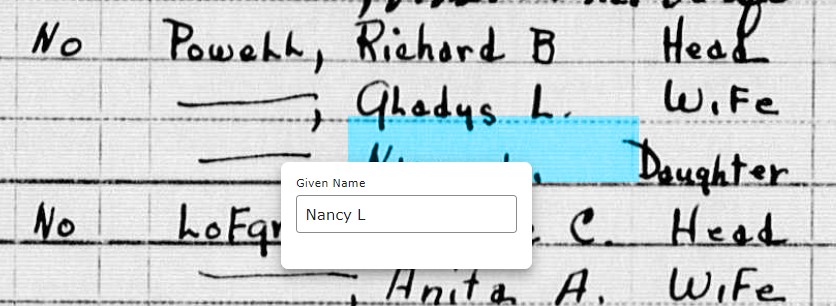Blue box not on text

After a few hundred boxes right on top of names, I'm not sure what to do with my new batch. The first 3 were like this:
Comments
-
Another situation I saw today was the blue box highlighted the name below the name that was in the white box. This continued through the census page, so I just left early! Didn't finish my 20 names.
0 -
I have a related problem - blue box is properly placed, but the entry box covers the blue box (and the writing behind it) so I have to reposition the page to see the text I'm checking. No matter how I reposition things, the text box covers the next entry again after I complete the previous entry. Slows things down by a factor of 2x
to 3x.
1 -
@dontiknowyou I've seen that too!! The blue box question was answered the FAQs:
What if the highlight isn't covering the full name?
Capture the requested information, whether or not the highlights cover the words exactly. It could be off either horizontally or vertically.
For example, both the first and middle names should be included in the First Name field, even though the highlight may not cover them entirely.
Hope this helps!
0 -
@Scott Sather I've had that happen as well! I was able to scroll the page bigger or smaller to get where I could see the text. This was a fast way to move the document around. This worked great on a computer but wouldn't be possible on a phone. I will make sure this feedback is sent to our engineering team.
Sam 🙂
1 -
This discussion was created from comments split from: No One Home.0
-
Well, in the case I posted above, the box isn't covering any name so I have no idea what it relates to.
0 -
@dontiknowyou - I was working on that same page a few minutes ago and had the same issue. I didn't realize what was going on until I'd already done corrections on several lines. I had to do some fancy backtracking to get the first few names back to what was listed on the lines well above the blue boxes.
0 -
With clear division lines between every line, why do problems like this exist? Also, why are some pages tilted? It should be a simple task to identify the dividing lines and rotate the image appropriately, and save the rotated image before doing OCR on the handwriting.
0